Keybinding Issues
-

Cheville Thompson - Posts: 3404
- Joined: Sun Mar 25, 2007 2:33 pm
I've always been a strong proponent for complete and logical keybinds access. We shouldn't have to jump through hoops in order to accomplish something as simple as binding keys to any key on our keyboards. No reserved keys!
Besides the numpad binding issue I would like to see the following added as well:
- The ability to remap the Hot Key Items (ie from 1-9 to F1-F9).
- The ability to bind two keys to one action.
I will jump through hoops to get around this since I have no other choice right now other than to not play but I shouldn't have to. Period.
On a side note: Can we use the 360 Controller along with the Keyboard and Mouse? If so, should I be able to just plug in the controller and start using it straight away or do I need to use special software for it to work properly? I plugged in a controller and downloaded the drivers from Windows Update but despite the option being enabled (by default no less) the controller is not being recognized by the game. Any advice would be appreciated.
-

Monika Fiolek - Posts: 3472
- Joined: Tue Jun 20, 2006 6:57 pm
Every time I try to rebind the F key I am no long able to set favorites in the item menu!
I hit the F key, I try clicking favorites, but it don't freaking work. Any ideas?
I hit the F key, I try clicking favorites, but it don't freaking work. Any ideas?
-

WYatt REed - Posts: 3409
- Joined: Mon Jun 18, 2007 3:06 pm
Another long-time lefty PC gamer that uses the numpad, and I'm truly disappointed that after waiting and paying a lot of money to play this game...I basically can't. Please fix!!
-

KRistina Karlsson - Posts: 3383
- Joined: Tue Jun 20, 2006 9:22 pm
I have the same problem with similar key binds.
I remapped the following keys:
right mouse button to move forward
"V" remapped for left hand
Left mouse button for right hand
The end result is the mouse key binds work when remapped to my configuration, but the "V" button has no functionality. So with this mapping setup, I can do most anything except use my left hand. All other remapped key binds work for me.
My next steps will be to try remapping the left hand to a different mouse button or possibly another button on the keyboard. If all else fails, I might have to config Autohotkey for this game. It's worked in the past for simple 1 or 2 key mapping issues, but neither of these work-arounds are my preferred method.
My preference is for Bethesda to release patch that fixes all remapping issues including the GUI reflecting the correct keys and the numpad remapping issue for our left handed friends.
Thanks.
I remapped the following keys:
right mouse button to move forward
"V" remapped for left hand
Left mouse button for right hand
The end result is the mouse key binds work when remapped to my configuration, but the "V" button has no functionality. So with this mapping setup, I can do most anything except use my left hand. All other remapped key binds work for me.
My next steps will be to try remapping the left hand to a different mouse button or possibly another button on the keyboard. If all else fails, I might have to config Autohotkey for this game. It's worked in the past for simple 1 or 2 key mapping issues, but neither of these work-arounds are my preferred method.
My preference is for Bethesda to release patch that fixes all remapping issues including the GUI reflecting the correct keys and the numpad remapping issue for our left handed friends.
Thanks.
-

Alina loves Alexandra - Posts: 3456
- Joined: Mon Jan 01, 2007 7:55 pm
Another angry lefty here.
Being discriminated against by the hardware-faction is frustrating enough (anybody ever had problems finding a left-handers mouse with more than 2 buttons to it?)
I guess being derived of my key-bindings is just the next logical step on the way to right-handed world domination.
Guess I′ll try playing with my nose...nice Intro by the way.
Being discriminated against by the hardware-faction is frustrating enough (anybody ever had problems finding a left-handers mouse with more than 2 buttons to it?)
I guess being derived of my key-bindings is just the next logical step on the way to right-handed world domination.
Guess I′ll try playing with my nose...nice Intro by the way.
-

Marquis T - Posts: 3425
- Joined: Fri Aug 31, 2007 4:39 pm
Every time I try to rebind the F key I am no long able to set favorites in the item menu!
I hit the F key, I try clicking favorites, but it don't freaking work. Any ideas?
I hit the F key, I try clicking favorites, but it don't freaking work. Any ideas?
Wait for a patch. (If Bethesda even cares)
keyboard re-binding in general is simply not working properly on the PC, (For many of us lefties the game is pretty much unplayable because of this, i stopped at the end of the introduction and simply won't bother until it is fixed, gonna try to get a refund from steam if its not fixed before next friday).
There has however been people mentioning third party key rebinding software you can use to remap your keys entierly while the game is running (This however also affects things like typing in your name, but since that is only done once per game its probably not a big deal)
Check this thread: http://www.gamesas.com/index.php?/topic/1257110-keybinds-to-numpad/
-

sas - Posts: 3435
- Joined: Thu Aug 03, 2006 8:40 am
For the up, and to say that Autohotkey work really fine for me... I just took the script proposed earlier in this forum, and personalized it.
Once again this elder scrolls seems really great, it would be a shame that a lot of player won't play it because of a matter as simple as controls...
I hope this'll be fixed soon by a patch.
Once again this elder scrolls seems really great, it would be a shame that a lot of player won't play it because of a matter as simple as controls...
I hope this'll be fixed soon by a patch.
-

Terry - Posts: 3368
- Joined: Mon Jul 09, 2007 1:21 am
For the up, and to say that Autohotkey work really fine for me... I just took the script proposed earlier in this forum, and personalized it.
Once again this elder scrolls seems really great, it would be a shame that a lot of player won't play it because of a matter as simple as controls...
I hope this'll be fixed soon by a patch.
Once again this elder scrolls seems really great, it would be a shame that a lot of player won't play it because of a matter as simple as controls...
I hope this'll be fixed soon by a patch.
I downloaded Autohotkey due to suggestions earlier in the thread, but it's doing nothing in-game. Outside the game, it translates numpad-keys as letters just fine, but then in-game...nothing. I've yet to figure out why some folks have success and others don't.
-

Nathan Barker - Posts: 3554
- Joined: Sun Jun 10, 2007 5:55 am
Another angry lefty here.
Being discriminated against by the hardware-faction is frustrating enough (anybody ever had problems finding a left-handers mouse with more than 2 buttons to it?)
I guess being derived of my key-bindings is just the next logical step on the way to right-handed world domination.
Guess I′ll try playing with my nose...nice Intro by the way.
Being discriminated against by the hardware-faction is frustrating enough (anybody ever had problems finding a left-handers mouse with more than 2 buttons to it?)
I guess being derived of my key-bindings is just the next logical step on the way to right-handed world domination.
Guess I′ll try playing with my nose...nice Intro by the way.
Razor makes a left handed mouse now. I think it's the Death Adder or something like it. I have it, and it's awesome. Two side buttons for left thumb. Highly recommend this product.
-

Chris Cross Cabaret Man - Posts: 3301
- Joined: Tue Jun 19, 2007 11:33 pm
Wow... lotta lefties here..
When and if we win this one, we should roll on to take on the gaming mouse manufacturers...
*edit*
<---- Late to the party as usual...
When and if we win this one, we should roll on to take on the gaming mouse manufacturers...
*edit*
<---- Late to the party as usual...

-
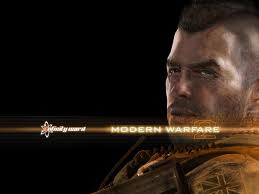
XPidgex Jefferson - Posts: 3398
- Joined: Fri Sep 08, 2006 4:39 pm
Another disgruntled lefty here.
I'll not waste time with repeating what others have already said.
Please fix this this ASAP. The game is essentially unplayable for me.
I encourage everyone in this thread to make sure it is bumped on a regular basis until we get some sort of response from Bethesda. There is no reason at all for this to have been overlooked. Once again leftys are repressed!

I'll not waste time with repeating what others have already said.
Please fix this this ASAP. The game is essentially unplayable for me.
I encourage everyone in this thread to make sure it is bumped on a regular basis until we get some sort of response from Bethesda. There is no reason at all for this to have been overlooked. Once again leftys are repressed!


-

Stacy Hope - Posts: 3391
- Joined: Thu Jun 22, 2006 6:23 am
Razor makes a left handed mouse now. I think it's the Death Adder or something like it. I have it, and it's awesome. Two side buttons for left thumb. Highly recommend this product.
Really ?
Thats awesome news, i've been using a Microsoft intellimouse optical 1.1 for ages (neutral mouse with one big button on each side).
I guess i know what to spend my money on if i manage to get a refund from steam
 (I just hope some local store has them in stock)
(I just hope some local store has them in stock)-

Haley Merkley - Posts: 3356
- Joined: Sat Jan 13, 2007 12:53 pm
I downloaded Autohotkey due to suggestions earlier in the thread, but it's doing nothing in-game. Outside the game, it translates numpad-keys as letters just fine, but then in-game...nothing. I've yet to figure out why some folks have success and others don't.
I too have downloaded autohotkey to try this solution. After creating a skyrim.ahk file i notice that my keys change outside the game, but while playing skyrim they are not changed, thus I am still unable to use the numpad. Come on Bethesda! We need a solution asap.
-
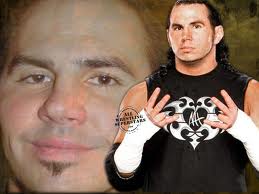
Jeff Tingler - Posts: 3609
- Joined: Sat Oct 13, 2007 7:55 pm
Razor makes a left handed mouse now. I think it's the Death Adder or something like it. I have it, and it's awesome. Two side buttons for left thumb. Highly recommend this product.
You're right, it's the DeathAdder. Quite a good left-handed mouse, but it's corded, so be prepared for that.
-

Patrick Gordon - Posts: 3366
- Joined: Thu May 31, 2007 5:38 am
Razor makes a left handed mouse now. I think it's the Death Adder or something like it. I have it, and it's awesome. Two side buttons for left thumb. Highly recommend this product.
I was about to say "ambidextrous != left handed" till I checked their site. Thanks for pointing it out. I have the Lachesis now and love it, but I need to get this as well to support a product that acknowledges my existence.
-

matt oneil - Posts: 3383
- Joined: Tue Oct 09, 2007 12:54 am
Really ?
Thats awesome news, i've been using a Microsoft intellimouse optical 1.1 for ages (neutral mouse with one big button on each side).
I guess i know what to spend my money on if i manage to get a refund from steam (I just hope some local store has them in stock)
(I just hope some local store has them in stock)
Thats awesome news, i've been using a Microsoft intellimouse optical 1.1 for ages (neutral mouse with one big button on each side).
I guess i know what to spend my money on if i manage to get a refund from steam
 (I just hope some local store has them in stock)
(I just hope some local store has them in stock)Beware if you have smaller hands, like me, it's pretty big. Big enough that I stopped using it. It's also geared more towards a full palm position, meaning that if you like to use a claw type hand position it's pretty awkward.
-

Aliish Sheldonn - Posts: 3487
- Joined: Fri Feb 16, 2007 3:19 am
Going to add my /signed to the thread I use cursor keys for movement and assign other local keys for various functions, and have done so quite successfully since the mouse was first introduced.
From a development point of view there is absolutely no reason to prevent assigning hotkeys to the num pad; just lazy programming, for the sake of not differentiating between cursor keys and numpad keys in both states you screw over every gamer that is left handed, and that’s sloppy design.
From a development point of view there is absolutely no reason to prevent assigning hotkeys to the num pad; just lazy programming, for the sake of not differentiating between cursor keys and numpad keys in both states you screw over every gamer that is left handed, and that’s sloppy design.
-

Jeff Turner - Posts: 3458
- Joined: Tue Sep 04, 2007 5:35 pm
just another lefty rant
in my mind, after reading the majority of the posts on here, im beginning to think that this might be an issue in relation to the num pad and the numbers above the letters. i think that's pretty irritating though, they are separate keys and from the sounds of it, they do the same thing as each other. I will not go as far to say that this has ruined my gaming experience though gentlemen. i waited with my friends for 7 hours at king of prussia mall after finding out south street gamestop was out of pc copies. we rushed home and drank ballies Irish cream and amp energy drink till the sun came up and i pass out shortly after hanging my new skyrim map on the wall of my domicile.
i am trusting in you bethesda, make this right for us lefties.
perhaps we should start a petition and send it to them via email? im sure they didnt do this on purpose, but it is something that needs to be addressed. my wrists/elbows are hurting from having to play practically crossarmed over here.
p.s. also joined just to make this complaint. so sad. i was hoping ide join the community to say posative things and talk about my mighty wood elf scout messing up trolls( idk about you but i cant kill an ice troll if my life depended on it atm.)
in my mind, after reading the majority of the posts on here, im beginning to think that this might be an issue in relation to the num pad and the numbers above the letters. i think that's pretty irritating though, they are separate keys and from the sounds of it, they do the same thing as each other. I will not go as far to say that this has ruined my gaming experience though gentlemen. i waited with my friends for 7 hours at king of prussia mall after finding out south street gamestop was out of pc copies. we rushed home and drank ballies Irish cream and amp energy drink till the sun came up and i pass out shortly after hanging my new skyrim map on the wall of my domicile.
i am trusting in you bethesda, make this right for us lefties.
perhaps we should start a petition and send it to them via email? im sure they didnt do this on purpose, but it is something that needs to be addressed. my wrists/elbows are hurting from having to play practically crossarmed over here.
p.s. also joined just to make this complaint. so sad. i was hoping ide join the community to say posative things and talk about my mighty wood elf scout messing up trolls( idk about you but i cant kill an ice troll if my life depended on it atm.)
-

Liv Brown - Posts: 3358
- Joined: Wed Jan 31, 2007 11:44 pm
During the course of setting an auto-save key binding for myself, somehow I accidentally unmapped the block key binding without realizing it. However because "Left Hand" doesn't seem to be included in the Key Binding list, I cannot change it now and am now completely unable to block or do anything with my character's left hand. How can I fix this? Thank you.
-
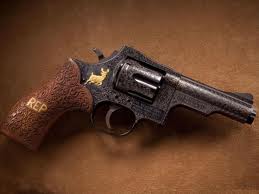
amhain - Posts: 3506
- Joined: Sun Jan 07, 2007 12:31 pm
There's a program I mentioned in another thread called "Joy to Key", which is used for mapping keyboard keys to controller input keys. It can however be used to map keyboard keys to Other keyboard keys. Run it, set up your keyboard the way you want, and it will only stay that way while Joy to Key is running in the background (very small memory footprint, no worries). That should help for those who want to remap keys but also use their computers for work and such.
-

Lucky Girl - Posts: 3486
- Joined: Wed Jun 06, 2007 4:14 pm
I am also feeling the pain .
In general, I am not a big fan of the "FAVORITES" menu systems yet as they seem as they were designed for a console and not having a toolbar is hard to get used to but I am working on it ... I think I am going to just create macros on my g15 to switch favorites around.
Also, there is an annoying bug that if you change your keybinds around, none of the in game menus update with the the new maps. Not also happy with the inability to map separate keys duties from the "R" key.
__________________
In general, I am not a big fan of the "FAVORITES" menu systems yet as they seem as they were designed for a console and not having a toolbar is hard to get used to but I am working on it ... I think I am going to just create macros on my g15 to switch favorites around.
Also, there is an annoying bug that if you change your keybinds around, none of the in game menus update with the the new maps. Not also happy with the inability to map separate keys duties from the "R" key.
__________________
-

Mistress trades Melissa - Posts: 3464
- Joined: Mon Jun 19, 2006 9:28 pm
I found I was unable to add anything to my favorites because I changed the "F" key to take out my weapon instead of change the POV. Resetting your controls to default seems to make things work again. But seriously...what is the point of keybindings if they do not work and make other functions not work as well?
-

Chris BEvan - Posts: 3359
- Joined: Mon Jul 02, 2007 4:40 pm
I love how the misc keybinding issues got combined with our numpad misery group. Slightly unrelated, imo. o_o
-

Samantha Jane Adams - Posts: 3433
- Joined: Mon Dec 04, 2006 4:00 pm
I love how the misc keybinding issues got combined with our numpad misery group. Slightly unrelated, imo. o_o
Well to be fair, the entire keybinding/control/ui system is fubar on the PC, the numpad problems is just a symptom of the bigger issue.
-

Peetay - Posts: 3303
- Joined: Sun Jul 22, 2007 10:33 am
