Now I'm really confused.
PC Patch out Now
Posters on the official forums are noting that installing the 1.2 patch removes all magical/elemental resistances. No comment from Bethseda have been made on the forums regarding this, but the 1.2 patch has now been removed from the servers. Clearing the game data, and downloading the patch will now give you the 1.1 patch.
Now I'm really confused.
-

Syaza Ramali - Posts: 3466
- Joined: Wed Jan 24, 2007 10:46 am
That happened here as well. It downloaded about 11 MB before it finally obeyed and stopped.
Does that mean these patches get applied immediately while downloading? This can't be seriously possible. <_<
Does that mean these patches get applied immediately while downloading? This can't be seriously possible. <_<
They're downloaded into the game folder immediatly, like all steam games, so I guess it is possible.
-

james reed - Posts: 3371
- Joined: Tue Sep 18, 2007 12:18 am
[censored] i forgot to turn off auto update. Thanks for ruining a broken game Beth :swear: Will I need to wait 2 weeks again for a new patch so I can finally play again?
Are you saying you downloaded it, and tried it and your saves are actually not working? Or are you assuming they won't?
What system are you on?
-

Marta Wolko - Posts: 3383
- Joined: Mon Aug 28, 2006 6:51 am
Still no download for me, though the news has updated on Steam with patch details but no update
AHH, as soon as I tried to launch the game the download started. WOW , 5 MB - small patch . Now to test
AHH, as soon as I tried to launch the game the download started. WOW , 5 MB - small patch . Now to test
-

Breautiful - Posts: 3539
- Joined: Tue Jan 16, 2007 6:51 am
Did the patch break the mouse controls for anyone else? The game is completely unplayable now.
After all this noise on the forums I decided to fire it up.
With 1.2 my saved games load fine and my mouse movement is fine.
-

Taylor Thompson - Posts: 3350
- Joined: Fri Nov 16, 2007 5:19 am
Funny thing, I was playing the game and it CTD'ed, then the patch started downloading. This is very suspicious.
-

keri seymour - Posts: 3361
- Joined: Thu Oct 19, 2006 4:09 am
So the "mouse sensitivity" fix doesn't fix the perpetually unresponsive menus, then. Bugger.
-

Marine Arrègle - Posts: 3423
- Joined: Sat Mar 24, 2007 5:19 am
Actually, it's version 1.12.110.
Just sayin'...
Just sayin'...
1.2.12.0 here...
Micropatch released at lightspeed? My saves and mouse are fine. Don't know about magic resistances, though...
-

Sasha Brown - Posts: 3426
- Joined: Sat Jan 20, 2007 4:46 pm
How about messing with the Look Sensitivity in the options? It was a little wonky at first for me, but I just readjusted that setting and it's just like normal for me.
I don't know about the rest of you, but I'm still having fun playing a fun game.
I don't know about the rest of you, but I'm still having fun playing a fun game.
X-axis is fine, the y-axis is hardly moving at all. You can't adjust each separately, which svcks.
-

Matt Bee - Posts: 3441
- Joined: Tue Jul 10, 2007 5:32 am
look up or down with a mouse is now terribly slow, compared to the left and right.
edit: damn, was beaten to it.
edit: damn, was beaten to it.
-

Amber Hubbard - Posts: 3537
- Joined: Tue Dec 05, 2006 6:59 pm
Can't use two of the keys for picking locks after update
-

Colton Idonthavealastna - Posts: 3337
- Joined: Sun Sep 30, 2007 2:13 am
Actually, it's version 1.12.110.
Just sayin'...
Just sayin'...
And your name is actually spelled bdsn
-

Vincent Joe - Posts: 3370
- Joined: Wed Sep 26, 2007 1:13 pm
X-axis is fine, the y-axis is hardly moving at all. You can't adjust each separately, which svcks.
Happened to me, but..
I deleted the mouse movement tweaks from skyrim.ini.
Then went to all the option screens until I got the message about setting being saved. Exited game, restarted and mouse was fine.
-

claire ley - Posts: 3454
- Joined: Fri Aug 04, 2006 7:48 pm
Okay, so not sure if this is due to the update or not but... Now when I press Play on the Launcher is asks if I wish for this Program to make changes to my PC (this only happened once at first time load up) I press OK, the launcher disapears then comes back, nothing happens..
Anyone?
Anyone?
sounds like you need to turn user account control off
control panel - user accounts - turn off user account control
I'm on vista but if you're on 7 it's probably the same
-

Mélida Brunet - Posts: 3440
- Joined: Thu Mar 29, 2007 2:45 am
I wonder how long before they fix how awful trying to decorate your home is because items reset to where they were originally dropped, not to where you've moved them.
-
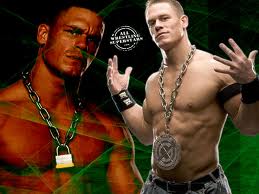
No Name - Posts: 3456
- Joined: Mon Dec 03, 2007 2:30 am
- The 2-7 second pause while exploring outdoor regions is not resolved - didn't think it would be as it was not in the patch notes.
- My automatic updates for Skyrim was disabled after the last Steam patch but this patch was still downloaded. When I checked my settings, auto updating for Skyrim was back on - it might be from downloading Neverwinter Nights 2 during the weekend as it was for sale at $9.99. It may have reset all game updating settings once it was installed - I cannot confirm if the patch was forced or not because of this recent purchase.
- I've fast traveled to two areas that Dragons still exist. None of them were flying backwards. Engaging in combat had expected results.
- I'm unable to confirm if resist elements works or not.
- My automatic updates for Skyrim was disabled after the last Steam patch but this patch was still downloaded. When I checked my settings, auto updating for Skyrim was back on - it might be from downloading Neverwinter Nights 2 during the weekend as it was for sale at $9.99. It may have reset all game updating settings once it was installed - I cannot confirm if the patch was forced or not because of this recent purchase.
- I've fast traveled to two areas that Dragons still exist. None of them were flying backwards. Engaging in combat had expected results.
- I'm unable to confirm if resist elements works or not.
-

NO suckers In Here - Posts: 3449
- Joined: Thu Jul 13, 2006 2:05 am
I wish I could go back to the pervious version
-

Natalie J Webster - Posts: 3488
- Joined: Tue Jul 25, 2006 1:35 pm
Happened to me, but..
I deleted the mouse movement tweaks from skyrim.ini.
Then went to all the option screens until I got the message about setting being saved. Exited game, restarted and mouse was fine.
I deleted the mouse movement tweaks from skyrim.ini.
Then went to all the option screens until I got the message about setting being saved. Exited game, restarted and mouse was fine.
I had not changed any of my mouse settings in Skyrim (I just use the dpi switch on my mouse). Maybe the mouse issue is only for people that have made changes to their mouse settings in game. Blowing away the ini might fix it as Qilue mentioned.
-

jessica Villacis - Posts: 3385
- Joined: Tue Jan 23, 2007 2:03 pm
That happened here as well. It downloaded about 11 MB before it finally obeyed and stopped.
Does that mean these patches get applied immediately while downloading? This can't be seriously possible. <_<
Does that mean these patches get applied immediately while downloading? This can't be seriously possible. <_<
No it's worse, steam deletes the to be updated files before downloading the patch. Brother had this, his files were gone before he had the patch.
-

Tiffany Holmes - Posts: 3351
- Joined: Sun Sep 10, 2006 2:28 am
http://www.uesp.net/wiki/Skyrim:Patch
Now I'm really confused.
Now I'm really confused.
Wait, what?
1. So how do I backroll on Steam? Verify game cache?
2. Does it roll back to previous patch or previous-previous patch before crypted .exe?
-

le GraiN - Posts: 3436
- Joined: Thu Mar 22, 2007 6:48 pm
- I'm unable to confirm if resist elements works or not.
Doesn't work. I just summoned a flame astronarch and killed it using fire bolt.
-

Mari martnez Martinez - Posts: 3500
- Joined: Sat Aug 11, 2007 9:39 am
No it's worse, steam deletes the to be updated files before downloading the patch. Brother had this, his files were gone before he had the patch.
Oh [censored]. :facepalm:
-

Margarita Diaz - Posts: 3511
- Joined: Sun Aug 12, 2007 2:01 pm
big problem here for me:
i start skyrim, it loads to the main screen, and no menu. it just shows the smoke and the dragon symbol. i waited ten minutes and the menu never appeared to start a new game load etc.... anyone have this problem besides me?
i start skyrim, it loads to the main screen, and no menu. it just shows the smoke and the dragon symbol. i waited ten minutes and the menu never appeared to start a new game load etc.... anyone have this problem besides me?
-

Angela - Posts: 3492
- Joined: Mon Mar 05, 2007 8:33 am
Save game loaded fine, mouse is fine but I crashed to desktop very quickly, fast travelled to Riverwood, then was walking over the bridge out of Riverwood and crashed to desktop with the Windows has encountered a problem message. In the past the occasional crash has been sudden without any message, this is new! Will try the verify cache mode
EDIT: Verifying cache seemed to work, no crash this time, it downloaded a 50 byte file after verifying and seems fine now
EDIT: Verifying cache seemed to work, no crash this time, it downloaded a 50 byte file after verifying and seems fine now
-

GLOW... - Posts: 3472
- Joined: Thu Aug 03, 2006 10:40 am
X-axis is fine, the y-axis is hardly moving at all. You can't adjust each separately, which svcks.
Yes you can.
My Skyrim.ini controls section
[Controls]
fMouseHeadingXScale=0.0175
fMouseHeadingYScale=0.0175
Edit: Seems this tweak doesn't work well with the Y axis after the patch. I removed these lines completely from Skyrim.ini. I guess the lines aren't needed anymore.
-

Logan Greenwood - Posts: 3416
- Joined: Mon Jul 30, 2007 5:41 pm
