All in all I've gotta say this is pretty pathetic even for Bethesda. And to make matters worse...they knew 2 days ago this patch was bad. C'mon Gstaff, up your game a little bit.
Patch 1.2 Unofficial Thread #5
All in all I've gotta say this is pretty pathetic even for Bethesda. And to make matters worse...they knew 2 days ago this patch was bad. C'mon Gstaff, up your game a little bit.
-

Sophie Miller - Posts: 3300
- Joined: Sun Jun 18, 2006 12:35 am
-

Brooke Turner - Posts: 3319
- Joined: Wed Nov 01, 2006 11:13 am
Some random bandit with an Orc bow did at least 250 damage with one hit...
-

roxxii lenaghan - Posts: 3388
- Joined: Wed Jul 05, 2006 11:53 am
I have a weird bug where I can not get to the Sleeping GIant Inn in Riverwood without the game crashing to desktop. Oddly I can run around in the other cities I tried just fine. Too bad I am at the point in the main quest that I need to get there. I turned off my mods and tried a fresh Skyrim.ini. None of those things work. It's unfortunate that the patch is causing problems as it's essentially keeping me from continuing my game. Have seen some weird flight physics with dragon fights as well. Guess she'll just get put on the shelf until it's fixed.
-

Jimmie Allen - Posts: 3358
- Joined: Sun Oct 14, 2007 6:39 am
Mouse has no vertical movement. Looking side-to-side is fine, but I can't look up or down at all. This is not a sensitivity issue. With the sensitivity maxed out, I still cannot look up or down. Mouse movement in menus is fine.
No mods, no textures, no changes to ini files.
Verified game integrity, downloaded 1 file, did not fix the issue.
Currently reinstalling the game through Steam.
No mods, no textures, no changes to ini files.
Verified game integrity, downloaded 1 file, did not fix the issue.
Currently reinstalling the game through Steam.
I am having this exact problem as well -- I cannot look up or down, though side to side motion is fine. Unlike Zylox, I do have quite a few mods (almost all are from the STEP Skyrim Nexus Project mod) and nothing else seemed broken, though I didn't do extensive testing. After reading that I ought to let Skyrim create a fresh Skyrim.ini, I backed up both this and the skyrimprefs.ini, and deleted Skyrim.ini in My Games. However, after it loaded up and wrote a new Skyrim.ini, I couldn't load from the last point (granted, I changed the uGrids to = 7 so I'm sure that's what caused the CTD). So...this option is not available as a solution for my mouse issues.
Is someone able to help us correct it? Unlike the vocal minority who typically post, I have had all of 2 crashes up until this point. Specs if it really matters:
Win XP Pro SP3
i7 2600K @ 3.40 GHz
4 GB RAM
eVGA GeForce GTX 580 (single card, no SLI setup)
Razer DeathAdder mouse
-

Sierra Ritsuka - Posts: 3506
- Joined: Mon Dec 11, 2006 7:56 am
This is my first CTD since release. I've played over 110 hours, locked the game at 31 FPS with DXtory, have updates enabled, no LAA patch or launcher, FXAA injector, 3 or 4 mods that arent .esp or whatever. (just rock textures and some water). Its been GREAT!
Playing it in "console mode" i got a steady 31 FPS besides cities, whatever, i can handle that. No crashes, corrupted textures, caught a flash of weird water a few times but it was merely a second or 2 and corrected itself. Dragons died and gave me their souls, i was able to receive shouts. Yada Yada blah blah you get the point.
Before starting Steam, I backed up my exe (current as of yesterday, properly updated with Steam DRM, no LAA), cleared my .ini's so it could generate fresh ones. Uninstalled FX injector, unlocked the FPS, started FRAPS for some numbers, enabled VSync (60hz) and began the Steam patch.
I crossed my fingers as i loaded the game. Detected my settings, launched.
FPS was sub 60 outdoors where my saved game dropped me. Bad sign Walked around the farm i was at a bit, checked things out, decided to take the plunge and travel to Whiterun (my "home" city). Phew! The game loads and i see the familiar entrance area of Whiterun, at 22FPS sad, but expected because its been like that since launch. Take a step or two and CRASH
Walked around the farm i was at a bit, checked things out, decided to take the plunge and travel to Whiterun (my "home" city). Phew! The game loads and i see the familiar entrance area of Whiterun, at 22FPS sad, but expected because its been like that since launch. Take a step or two and CRASH
I'm just not even gonna bother.
DXDiag below (done this before, i was the one that started the huge BETHESDA WANTS OUR DXDIAG thread)
Playing it in "console mode" i got a steady 31 FPS besides cities, whatever, i can handle that. No crashes, corrupted textures, caught a flash of weird water a few times but it was merely a second or 2 and corrected itself. Dragons died and gave me their souls, i was able to receive shouts. Yada Yada blah blah you get the point.
Before starting Steam, I backed up my exe (current as of yesterday, properly updated with Steam DRM, no LAA), cleared my .ini's so it could generate fresh ones. Uninstalled FX injector, unlocked the FPS, started FRAPS for some numbers, enabled VSync (60hz) and began the Steam patch.
I crossed my fingers as i loaded the game. Detected my settings, launched.
FPS was sub 60 outdoors where my saved game dropped me. Bad sign
 Walked around the farm i was at a bit, checked things out, decided to take the plunge and travel to Whiterun (my "home" city). Phew! The game loads and i see the familiar entrance area of Whiterun, at 22FPS sad, but expected because its been like that since launch. Take a step or two and CRASH
Walked around the farm i was at a bit, checked things out, decided to take the plunge and travel to Whiterun (my "home" city). Phew! The game loads and i see the familiar entrance area of Whiterun, at 22FPS sad, but expected because its been like that since launch. Take a step or two and CRASHI'm just not even gonna bother.
DXDiag below (done this before, i was the one that started the huge BETHESDA WANTS OUR DXDIAG thread)
Spoiler
------------------
System Information
------------------
Time of this report: 11/30/2011, 20:20:11
Machine name: LCARS-420
Operating System: Windows 7 Home Premium 64-bit (6.1, Build 7601) Service Pack 1 (7601.win7sp1_gdr.110622-1506)
Language: English (Regional Setting: English)
System Manufacturer: HP-Pavilion
System Model: VT637AA-ABA HPE-112y
BIOS: BIOS Date: 10/26/09 16:01:30 Ver: 5.05
Processor: AMD Phenom™ II X4 925 Processor (4 CPUs), ~2.8GHz
Memory: 8192MB RAM
Available OS Memory: 8184MB RAM
Page File: 2099MB used, 6594MB available
Windows Dir: C:\Windows
DirectX Version: DirectX 11
DX Setup Parameters: Not found
User DPI Setting: Using System DPI
System DPI Setting: 96 DPI (100 percent)
DWM DPI Scaling: Disabled
DxDiag Version: 6.01.7601.17514 32bit Unicode
------------
DxDiag Notes
------------
Display Tab 1: No problems found.
Display Tab 2: No problems found.
Sound Tab 1: No problems found.
Sound Tab 2: No problems found.
Input Tab: No problems found.
--------------------
DirectX Debug Levels
--------------------
Direct3D: 0/4 (retail)
DirectDraw: 0/4 (retail)
DirectInput: 0/5 (retail)
DirectMusic: 0/5 (retail)
DirectPlay: 0/9 (retail)
DirectSound: 0/5 (retail)
DirectShow: 0/6 (retail)
---------------
Display Devices
---------------
Card name: NVIDIA GeForce GTX 580
Manufacturer: NVIDIA
Chip type: GeForce GTX 580
DAC type: Integrated RAMDAC
Device Key: Enum\PCI\VEN_10DE&DEV_1080&SUBSYS_086A196E&REV_A1
Display Memory: 4063 MB
Dedicated Memory: 1503 MB
Shared Memory: 2559 MB
Current Mode: 1600 x 900 (32 bit) (60Hz)
Monitor Name: HP 2009 Series Wide LCD Monitor
Monitor Model: HP 2009
Monitor Id: HWP2828
Native Mode: 1600 x 900(p) (60.000Hz)
Output Type: DVI
Driver Name: nvd3dumx.dll,nvwgf2umx.dll,nvwgf2umx.dll,nvd3dum,nvwgf2um,nvwgf2um
Driver File Version: 8.17.0012.9036 (English)
Driver Version: 8.17.12.9036
DDI Version: 11
Driver Model: WDDM 1.1
Driver Attributes: Final Retail
Driver Date/Size: 11/23/2011 22:59:00, 17474368 bytes
WHQL Logo'd: n/a
WHQL Date Stamp: n/a
Device Identifier: {D7B71E3E-53C0-11CF-9259-66281FC2C535}
Vendor ID: 0x10DE
Device ID: 0x1080
SubSys ID: 0x086A196E
Revision ID: 0x00A1
Driver Strong Name: oem70.inf:NVIDIA_SetA_Devices.NTamd64.6.1:Section030:8.17.12.9036:pci\ven_10de&dev_1080
Rank Of Driver: 00E62001
Video Accel: ModeMPEG2_A ModeMPEG2_C ModeVC1_C ModeWMV9_C
Deinterlace Caps: {6CB69578-7617-4637-91E5-1C02DB810285}: Format(In/Out)=(YUY2,YUY2) Frames(Prev/Fwd/Back)=(0,0,0) Caps=VideoProcess_YUV2RGB VideoProcess_StretchX VideoProcess_StretchY DeinterlaceTech_PixelAdaptive
{F9F19DA5-3B09-4B2F-9D89-C64753E3EAAB}: Format(In/Out)=(YUY2,YUY2) Frames(Prev/Fwd/Back)=(0,0,0) Caps=VideoProcess_YUV2RGB VideoProcess_StretchX VideoProcess_StretchY
{5A54A0C9-C7EC-4BD9-8EDE-F3C75DC4393B}: Format(In/Out)=(YUY2,YUY2) Frames(Prev/Fwd/Back)=(0,0,0) Caps=VideoProcess_YUV2RGB VideoProcess_StretchX VideoProcess_StretchY
{335AA36E-7884-43A4-9C91-7F87FAF3E37E}: Format(In/Out)=(YUY2,YUY2) Frames(Prev/Fwd/Back)=(0,0,0) Caps=VideoProcess_YUV2RGB VideoProcess_StretchX VideoProcess_StretchY DeinterlaceTech_BOBVerticalStretch
{6CB69578-7617-4637-91E5-1C02DB810285}: Format(In/Out)=(UYVY,UYVY) Frames(Prev/Fwd/Back)=(0,0,0) Caps=VideoProcess_YUV2RGB VideoProcess_StretchX VideoProcess_StretchY DeinterlaceTech_PixelAdaptive
{F9F19DA5-3B09-4B2F-9D89-C64753E3EAAB}: Format(In/Out)=(UYVY,UYVY) Frames(Prev/Fwd/Back)=(0,0,0) Caps=VideoProcess_YUV2RGB VideoProcess_StretchX VideoProcess_StretchY
{5A54A0C9-C7EC-4BD9-8EDE-F3C75DC4393B}: Format(In/Out)=(UYVY,UYVY) Frames(Prev/Fwd/Back)=(0,0,0) Caps=VideoProcess_YUV2RGB VideoProcess_StretchX VideoProcess_StretchY
{335AA36E-7884-43A4-9C91-7F87FAF3E37E}: Format(In/Out)=(UYVY,UYVY) Frames(Prev/Fwd/Back)=(0,0,0) Caps=VideoProcess_YUV2RGB VideoProcess_StretchX VideoProcess_StretchY DeinterlaceTech_BOBVerticalStretch
{6CB69578-7617-4637-91E5-1C02DB810285}: Format(In/Out)=(YV12,0x32315659) Frames(Prev/Fwd/Back)=(0,0,0) Caps=VideoProcess_YUV2RGB VideoProcess_StretchX VideoProcess_StretchY DeinterlaceTech_PixelAdaptive
{F9F19DA5-3B09-4B2F-9D89-C64753E3EAAB}: Format(In/Out)=(YV12,0x32315659) Frames(Prev/Fwd/Back)=(0,0,0) Caps=VideoProcess_YUV2RGB VideoProcess_StretchX VideoProcess_StretchY
{5A54A0C9-C7EC-4BD9-8EDE-F3C75DC4393B}: Format(In/Out)=(YV12,0x32315659) Frames(Prev/Fwd/Back)=(0,0,0) Caps=VideoProcess_YUV2RGB VideoProcess_StretchX VideoProcess_StretchY
{335AA36E-7884-43A4-9C91-7F87FAF3E37E}: Format(In/Out)=(YV12,0x32315659) Frames(Prev/Fwd/Back)=(0,0,0) Caps=VideoProcess_YUV2RGB VideoProcess_StretchX VideoProcess_StretchY DeinterlaceTech_BOBVerticalStretch
{6CB69578-7617-4637-91E5-1C02DB810285}: Format(In/Out)=(NV12,0x3231564e) Frames(Prev/Fwd/Back)=(0,0,0) Caps=VideoProcess_YUV2RGB VideoProcess_StretchX VideoProcess_StretchY DeinterlaceTech_PixelAdaptive
{F9F19DA5-3B09-4B2F-9D89-C64753E3EAAB}: Format(In/Out)=(NV12,0x3231564e) Frames(Prev/Fwd/Back)=(0,0,0) Caps=VideoProcess_YUV2RGB VideoProcess_StretchX VideoProcess_StretchY
{5A54A0C9-C7EC-4BD9-8EDE-F3C75DC4393B}: Format(In/Out)=(NV12,0x3231564e) Frames(Prev/Fwd/Back)=(0,0,0) Caps=VideoProcess_YUV2RGB VideoProcess_StretchX VideoProcess_StretchY
{335AA36E-7884-43A4-9C91-7F87FAF3E37E}: Format(In/Out)=(NV12,0x3231564e) Frames(Prev/Fwd/Back)=(0,0,0) Caps=VideoProcess_YUV2RGB VideoProcess_StretchX VideoProcess_StretchY DeinterlaceTech_BOBVerticalStretch
{6CB69578-7617-4637-91E5-1C02DB810285}: Format(In/Out)=(IMC1,UNKNOWN) Frames(Prev/Fwd/Back)=(0,0,0) Caps=
{F9F19DA5-3B09-4B2F-9D89-C64753E3EAAB}: Format(In/Out)=(IMC1,UNKNOWN) Frames(Prev/Fwd/Back)=(0,0,0) Caps=
{5A54A0C9-C7EC-4BD9-8EDE-F3C75DC4393B}: Format(In/Out)=(IMC1,UNKNOWN) Frames(Prev/Fwd/Back)=(0,0,0) Caps=
{335AA36E-7884-43A4-9C91-7F87FAF3E37E}: Format(In/Out)=(IMC1,UNKNOWN) Frames(Prev/Fwd/Back)=(0,0,0) Caps=
{6CB69578-7617-4637-91E5-1C02DB810285}: Format(In/Out)=(IMC2,UNKNOWN) Frames(Prev/Fwd/Back)=(0,0,0) Caps=
{F9F19DA5-3B09-4B2F-9D89-C64753E3EAAB}: Format(In/Out)=(IMC2,UNKNOWN) Frames(Prev/Fwd/Back)=(0,0,0) Caps=
{5A54A0C9-C7EC-4BD9-8EDE-F3C75DC4393B}: Format(In/Out)=(IMC2,UNKNOWN) Frames(Prev/Fwd/Back)=(0,0,0) Caps=
{335AA36E-7884-43A4-9C91-7F87FAF3E37E}: Format(In/Out)=(IMC2,UNKNOWN) Frames(Prev/Fwd/Back)=(0,0,0) Caps=
{6CB69578-7617-4637-91E5-1C02DB810285}: Format(In/Out)=(IMC3,UNKNOWN) Frames(Prev/Fwd/Back)=(0,0,0) Caps=
{F9F19DA5-3B09-4B2F-9D89-C64753E3EAAB}: Format(In/Out)=(IMC3,UNKNOWN) Frames(Prev/Fwd/Back)=(0,0,0) Caps=
{5A54A0C9-C7EC-4BD9-8EDE-F3C75DC4393B}: Format(In/Out)=(IMC3,UNKNOWN) Frames(Prev/Fwd/Back)=(0,0,0) Caps=
{335AA36E-7884-43A4-9C91-7F87FAF3E37E}: Format(In/Out)=(IMC3,UNKNOWN) Frames(Prev/Fwd/Back)=(0,0,0) Caps=
{6CB69578-7617-4637-91E5-1C02DB810285}: Format(In/Out)=(IMC4,UNKNOWN) Frames(Prev/Fwd/Back)=(0,0,0) Caps=
{F9F19DA5-3B09-4B2F-9D89-C64753E3EAAB}: Format(In/Out)=(IMC4,UNKNOWN) Frames(Prev/Fwd/Back)=(0,0,0) Caps=
{5A54A0C9-C7EC-4BD9-8EDE-F3C75DC4393B}: Format(In/Out)=(IMC4,UNKNOWN) Frames(Prev/Fwd/Back)=(0,0,0) Caps=
{335AA36E-7884-43A4-9C91-7F87FAF3E37E}: Format(In/Out)=(IMC4,UNKNOWN) Frames(Prev/Fwd/Back)=(0,0,0) Caps=
{6CB69578-7617-4637-91E5-1C02DB810285}: Format(In/Out)=(S340,UNKNOWN) Frames(Prev/Fwd/Back)=(0,0,0) Caps=
{F9F19DA5-3B09-4B2F-9D89-C64753E3EAAB}: Format(In/Out)=(S340,UNKNOWN) Frames(Prev/Fwd/Back)=(0,0,0) Caps=
{5A54A0C9-C7EC-4BD9-8EDE-F3C75DC4393B}: Format(In/Out)=(S340,UNKNOWN) Frames(Prev/Fwd/Back)=(0,0,0) Caps=
{335AA36E-7884-43A4-9C91-7F87FAF3E37E}: Format(In/Out)=(S340,UNKNOWN) Frames(Prev/Fwd/Back)=(0,0,0) Caps=
{6CB69578-7617-4637-91E5-1C02DB810285}: Format(In/Out)=(S342,UNKNOWN) Frames(Prev/Fwd/Back)=(0,0,0) Caps=
{F9F19DA5-3B09-4B2F-9D89-C64753E3EAAB}: Format(In/Out)=(S342,UNKNOWN) Frames(Prev/Fwd/Back)=(0,0,0) Caps=
{5A54A0C9-C7EC-4BD9-8EDE-F3C75DC4393B}: Format(In/Out)=(S342,UNKNOWN) Frames(Prev/Fwd/Back)=(0,0,0) Caps=
{335AA36E-7884-43A4-9C91-7F87FAF3E37E}: Format(In/Out)=(S342,UNKNOWN) Frames(Prev/Fwd/Back)=(0,0,0) Caps=
D3D9 Overlay: Supported
DXVA-HD: Supported
DDraw Status: Enabled
D3D Status: Enabled
AGP Status: Enabled
Card name: NVIDIA GeForce GTX 580
Manufacturer: NVIDIA
Chip type: GeForce GTX 580
DAC type: Integrated RAMDAC
Device Key: Enum\PCI\VEN_10DE&DEV_1080&SUBSYS_086A196E&REV_A1
Display Memory: 4063 MB
Dedicated Memory: 1503 MB
Shared Memory: 2559 MB
Current Mode: 1280 x 1024 (32 bit) (60Hz)
Monitor Name: HP L1740 LCD Monitor
Monitor Model: HP L1740
Monitor Id: HWP2648
Native Mode: 1280 x 1024(p) (60.020Hz)
Output Type: HD15
Driver Name: nvd3dumx.dll,nvwgf2umx.dll,nvwgf2umx.dll,nvd3dum,nvwgf2um,nvwgf2um
Driver File Version: 8.17.0012.9036 (English)
Driver Version: 8.17.12.9036
DDI Version: 11
Driver Model: WDDM 1.1
Driver Attributes: Final Retail
Driver Date/Size: 11/23/2011 22:59:00, 17474368 bytes
WHQL Logo'd: n/a
WHQL Date Stamp: n/a
Device Identifier: {D7B71E3E-53C0-11CF-9259-66281FC2C535}
Vendor ID: 0x10DE
Device ID: 0x1080
SubSys ID: 0x086A196E
Revision ID: 0x00A1
Driver Strong Name: oem70.inf:NVIDIA_SetA_Devices.NTamd64.6.1:Section030:8.17.12.9036:pci\ven_10de&dev_1080
Rank Of Driver: 00E62001
Video Accel: ModeMPEG2_A ModeMPEG2_C ModeVC1_C ModeWMV9_C
Deinterlace Caps: {6CB69578-7617-4637-91E5-1C02DB810285}: Format(In/Out)=(YUY2,YUY2) Frames(Prev/Fwd/Back)=(0,0,0) Caps=VideoProcess_YUV2RGB VideoProcess_StretchX VideoProcess_StretchY DeinterlaceTech_PixelAdaptive
{F9F19DA5-3B09-4B2F-9D89-C64753E3EAAB}: Format(In/Out)=(YUY2,YUY2) Frames(Prev/Fwd/Back)=(0,0,0) Caps=VideoProcess_YUV2RGB VideoProcess_StretchX VideoProcess_StretchY
{5A54A0C9-C7EC-4BD9-8EDE-F3C75DC4393B}: Format(In/Out)=(YUY2,YUY2) Frames(Prev/Fwd/Back)=(0,0,0) Caps=VideoProcess_YUV2RGB VideoProcess_StretchX VideoProcess_StretchY
{335AA36E-7884-43A4-9C91-7F87FAF3E37E}: Format(In/Out)=(YUY2,YUY2) Frames(Prev/Fwd/Back)=(0,0,0) Caps=VideoProcess_YUV2RGB VideoProcess_StretchX VideoProcess_StretchY DeinterlaceTech_BOBVerticalStretch
{6CB69578-7617-4637-91E5-1C02DB810285}: Format(In/Out)=(UYVY,UYVY) Frames(Prev/Fwd/Back)=(0,0,0) Caps=VideoProcess_YUV2RGB VideoProcess_StretchX VideoProcess_StretchY DeinterlaceTech_PixelAdaptive
{F9F19DA5-3B09-4B2F-9D89-C64753E3EAAB}: Format(In/Out)=(UYVY,UYVY) Frames(Prev/Fwd/Back)=(0,0,0) Caps=VideoProcess_YUV2RGB VideoProcess_StretchX VideoProcess_StretchY
{5A54A0C9-C7EC-4BD9-8EDE-F3C75DC4393B}: Format(In/Out)=(UYVY,UYVY) Frames(Prev/Fwd/Back)=(0,0,0) Caps=VideoProcess_YUV2RGB VideoProcess_StretchX VideoProcess_StretchY
{335AA36E-7884-43A4-9C91-7F87FAF3E37E}: Format(In/Out)=(UYVY,UYVY) Frames(Prev/Fwd/Back)=(0,0,0) Caps=VideoProcess_YUV2RGB VideoProcess_StretchX VideoProcess_StretchY DeinterlaceTech_BOBVerticalStretch
{6CB69578-7617-4637-91E5-1C02DB810285}: Format(In/Out)=(YV12,0x32315659) Frames(Prev/Fwd/Back)=(0,0,0) Caps=VideoProcess_YUV2RGB VideoProcess_StretchX VideoProcess_StretchY DeinterlaceTech_PixelAdaptive
{F9F19DA5-3B09-4B2F-9D89-C64753E3EAAB}: Format(In/Out)=(YV12,0x32315659) Frames(Prev/Fwd/Back)=(0,0,0) Caps=VideoProcess_YUV2RGB VideoProcess_StretchX VideoProcess_StretchY
{5A54A0C9-C7EC-4BD9-8EDE-F3C75DC4393B}: Format(In/Out)=(YV12,0x32315659) Frames(Prev/Fwd/Back)=(0,0,0) Caps=VideoProcess_YUV2RGB VideoProcess_StretchX VideoProcess_StretchY
{335AA36E-7884-43A4-9C91-7F87FAF3E37E}: Format(In/Out)=(YV12,0x32315659) Frames(Prev/Fwd/Back)=(0,0,0) Caps=VideoProcess_YUV2RGB VideoProcess_StretchX VideoProcess_StretchY DeinterlaceTech_BOBVerticalStretch
{6CB69578-7617-4637-91E5-1C02DB810285}: Format(In/Out)=(NV12,0x3231564e) Frames(Prev/Fwd/Back)=(0,0,0) Caps=VideoProcess_YUV2RGB VideoProcess_StretchX VideoProcess_StretchY DeinterlaceTech_PixelAdaptive
{F9F19DA5-3B09-4B2F-9D89-C64753E3EAAB}: Format(In/Out)=(NV12,0x3231564e) Frames(Prev/Fwd/Back)=(0,0,0) Caps=VideoProcess_YUV2RGB VideoProcess_StretchX VideoProcess_StretchY
{5A54A0C9-C7EC-4BD9-8EDE-F3C75DC4393B}: Format(In/Out)=(NV12,0x3231564e) Frames(Prev/Fwd/Back)=(0,0,0) Caps=VideoProcess_YUV2RGB VideoProcess_StretchX VideoProcess_StretchY
{335AA36E-7884-43A4-9C91-7F87FAF3E37E}: Format(In/Out)=(NV12,0x3231564e) Frames(Prev/Fwd/Back)=(0,0,0) Caps=VideoProcess_YUV2RGB VideoProcess_StretchX VideoProcess_StretchY DeinterlaceTech_BOBVerticalStretch
{6CB69578-7617-4637-91E5-1C02DB810285}: Format(In/Out)=(IMC1,UNKNOWN) Frames(Prev/Fwd/Back)=(0,0,0) Caps=
{F9F19DA5-3B09-4B2F-9D89-C64753E3EAAB}: Format(In/Out)=(IMC1,UNKNOWN) Frames(Prev/Fwd/Back)=(0,0,0) Caps=
{5A54A0C9-C7EC-4BD9-8EDE-F3C75DC4393B}: Format(In/Out)=(IMC1,UNKNOWN) Frames(Prev/Fwd/Back)=(0,0,0) Caps=
{335AA36E-7884-43A4-9C91-7F87FAF3E37E}: Format(In/Out)=(IMC1,UNKNOWN) Frames(Prev/Fwd/Back)=(0,0,0) Caps=
{6CB69578-7617-4637-91E5-1C02DB810285}: Format(In/Out)=(IMC2,UNKNOWN) Frames(Prev/Fwd/Back)=(0,0,0) Caps=
{F9F19DA5-3B09-4B2F-9D89-C64753E3EAAB}: Format(In/Out)=(IMC2,UNKNOWN) Frames(Prev/Fwd/Back)=(0,0,0) Caps=
{5A54A0C9-C7EC-4BD9-8EDE-F3C75DC4393B}: Format(In/Out)=(IMC2,UNKNOWN) Frames(Prev/Fwd/Back)=(0,0,0) Caps=
{335AA36E-7884-43A4-9C91-7F87FAF3E37E}: Format(In/Out)=(IMC2,UNKNOWN) Frames(Prev/Fwd/Back)=(0,0,0) Caps=
{6CB69578-7617-4637-91E5-1C02DB810285}: Format(In/Out)=(IMC3,UNKNOWN) Frames(Prev/Fwd/Back)=(0,0,0) Caps=
{F9F19DA5-3B09-4B2F-9D89-C64753E3EAAB}: Format(In/Out)=(IMC3,UNKNOWN) Frames(Prev/Fwd/Back)=(0,0,0) Caps=
{5A54A0C9-C7EC-4BD9-8EDE-F3C75DC4393B}: Format(In/Out)=(IMC3,UNKNOWN) Frames(Prev/Fwd/Back)=(0,0,0) Caps=
{335AA36E-7884-43A4-9C91-7F87FAF3E37E}: Format(In/Out)=(IMC3,UNKNOWN) Frames(Prev/Fwd/Back)=(0,0,0) Caps=
{6CB69578-7617-4637-91E5-1C02DB810285}: Format(In/Out)=(IMC4,UNKNOWN) Frames(Prev/Fwd/Back)=(0,0,0) Caps=
{F9F19DA5-3B09-4B2F-9D89-C64753E3EAAB}: Format(In/Out)=(IMC4,UNKNOWN) Frames(Prev/Fwd/Back)=(0,0,0) Caps=
{5A54A0C9-C7EC-4BD9-8EDE-F3C75DC4393B}: Format(In/Out)=(IMC4,UNKNOWN) Frames(Prev/Fwd/Back)=(0,0,0) Caps=
{335AA36E-7884-43A4-9C91-7F87FAF3E37E}: Format(In/Out)=(IMC4,UNKNOWN) Frames(Prev/Fwd/Back)=(0,0,0) Caps=
{6CB69578-7617-4637-91E5-1C02DB810285}: Format(In/Out)=(S340,UNKNOWN) Frames(Prev/Fwd/Back)=(0,0,0) Caps=
{F9F19DA5-3B09-4B2F-9D89-C64753E3EAAB}: Format(In/Out)=(S340,UNKNOWN) Frames(Prev/Fwd/Back)=(0,0,0) Caps=
{5A54A0C9-C7EC-4BD9-8EDE-F3C75DC4393B}: Format(In/Out)=(S340,UNKNOWN) Frames(Prev/Fwd/Back)=(0,0,0) Caps=
{335AA36E-7884-43A4-9C91-7F87FAF3E37E}: Format(In/Out)=(S340,UNKNOWN) Frames(Prev/Fwd/Back)=(0,0,0) Caps=
{6CB69578-7617-4637-91E5-1C02DB810285}: Format(In/Out)=(S342,UNKNOWN) Frames(Prev/Fwd/Back)=(0,0,0) Caps=
{F9F19DA5-3B09-4B2F-9D89-C64753E3EAAB}: Format(In/Out)=(S342,UNKNOWN) Frames(Prev/Fwd/Back)=(0,0,0) Caps=
{5A54A0C9-C7EC-4BD9-8EDE-F3C75DC4393B}: Format(In/Out)=(S342,UNKNOWN) Frames(Prev/Fwd/Back)=(0,0,0) Caps=
{335AA36E-7884-43A4-9C91-7F87FAF3E37E}: Format(In/Out)=(S342,UNKNOWN) Frames(Prev/Fwd/Back)=(0,0,0) Caps=
D3D9 Overlay: Supported
DXVA-HD: Supported
DDraw Status: Enabled
D3D Status: Enabled
AGP Status: Enabled
-------------
Sound Devices
-------------
Description: Speakers (Sound Blaster X-Fi Xtreme Audio)
Default Sound Playback: Yes
Default Voice Playback: Yes
Hardware ID: HDAUDIO\FUNC_01&VEN_1102&DEV_000A&SUBSYS_11021006&REV_1000
Manufacturer ID: 1
Product ID: 100
Type: WDM
Driver Name: t3.sys
Driver Version: 6.10.0000.0209 (English)
Driver Attributes: Final Retail
WHQL Logo'd: n/a
Date and Size: 5/6/2009 01:34:52, 639512 bytes
Other Files:
Driver Provider: CREATIVE
HW Accel Level: Basic
Cap Flags: 0x0
Min/Max Sample Rate: 0, 0
Static/Strm HW Mix Bufs: 0, 0
Static/Strm HW 3D Bufs: 0, 0
HW Memory: 0
Voice Management: No
EAX™ 2.0 Listen/Src: No, No
I3DL2™ Listen/Src: No, No
Sensaura™ ZoomFX™: No
Description: Digital Audio (S/PDIF) (Sound Blaster X-Fi Xtreme Audio)
Default Sound Playback: No
Default Voice Playback: No
Hardware ID: HDAUDIO\FUNC_01&VEN_1102&DEV_000A&SUBSYS_11021006&REV_1000
Manufacturer ID: 1
Product ID: 100
Type: WDM
Driver Name: t3.sys
Driver Version: 6.10.0000.0209 (English)
Driver Attributes: Final Retail
WHQL Logo'd: n/a
Date and Size: 5/6/2009 01:34:52, 639512 bytes
Other Files:
Driver Provider: CREATIVE
HW Accel Level: Basic
Cap Flags: 0x0
Min/Max Sample Rate: 0, 0
Static/Strm HW Mix Bufs: 0, 0
Static/Strm HW 3D Bufs: 0, 0
HW Memory: 0
Voice Management: No
EAX™ 2.0 Listen/Src: No, No
I3DL2™ Listen/Src: No, No
Sensaura™ ZoomFX™: No
---------------------
Sound Capture Devices
---------------------
-------------------
DirectInput Devices
-------------------
Device Name: Mouse
Attached: 1
Controller ID: n/a
Vendor/Product ID: n/a
FF Driver: n/a
Device Name: Keyboard
Attached: 1
Controller ID: n/a
Vendor/Product ID: n/a
FF Driver: n/a
Device Name: G510 Gaming Keyboard
Attached: 1
Controller ID: 0x0
Vendor/Product ID: 0x046D, 0xC22D
FF Driver: n/a
Device Name: G510 Gaming Keyboard
Attached: 1
Controller ID: 0x0
Vendor/Product ID: 0x046D, 0xC22D
FF Driver: n/a
Poll w/ Interrupt: No
-----------
USB Devices
-----------
+ USB Root Hub
| Vendor/Product ID: 0x1002, 0x4397
| Matching Device ID: usb\root_hub
| Service: usbhub
|
+-+ Logitech USB G3 (MX518) Optical Mouse
| | Vendor/Product ID: 0x046D, 0xC051
| | Location: Port_#0003.Hub_#0001
| | Matching Device ID: usb\vid_046d&pid_c051
| | Lower Filters: LUsbFilt
| | Service: HidUsb
| |
| +-+ Logitech HID-compliant G3/MX518 Optical Mouse
| | | Vendor/Product ID: 0x046D, 0xC051
| | | Matching Device ID: hid\vid_046d&pid_c051
| | | Upper Filters: LMouFilt
| | | Lower Filters: LHidFilt
| | | Service: mouhid
----------------
Gameport Devices
----------------
------------
PS/2 Devices
------------
+ HID Keyboard Device
| Vendor/Product ID: 0x046D, 0xC22D
| Matching Device ID: hid_device_system_keyboard
| Service: kbdhid
|
+ HID Keyboard Device
| Vendor/Product ID: 0x046D, 0xC232
| Matching Device ID: hid_device_system_keyboard
| Service: kbdhid
|
+ HID Keyboard Device
| Matching Device ID: hid_device_system_keyboard
| Service: kbdhid
|
+ Terminal Server Keyboard Driver
| Matching Device ID: root\rdp_kbd
| Upper Filters: kbdclass
| Service: TermDD
|
+ HID-compliant mouse
| Vendor/Product ID: 0x046D, 0xC231
| Matching Device ID: hid_device_system_mouse
| Service: mouhid
|
+ HID-compliant mouse
| Matching Device ID: hid_device_system_mouse
| Service: mouhid
|
+ Terminal Server Mouse Driver
| Matching Device ID: root\rdp_mou
| Upper Filters: mouclass
| Service: TermDD
------------------------
Disk & DVD/CD-ROM Drives
------------------------
Drive: C:
Free Space: 1265.2 GB
Total Space: 1895.5 GB
File System: NTFS
Model: Seagate ST2000DL003-9VT1 SCSI Disk Device
Drive: D:
Free Space: 1.7 GB
Total Space: 11.7 GB
File System: NTFS
Model: Seagate ST2000DL003-9VT1 SCSI Disk Device
Drive: F:
Model: hp BD O DH4O3S SCSI CdRom Device
Driver: c:\windows\system32\drivers\cdrom.sys, 6.01.7601.17514 (English), , 0 bytes
Drive: K:
Model: DTSoftBusCd00
Driver: c:\windows\system32\drivers\cdrom.sys, 6.01.7601.17514 (English), , 0 bytes
Drive: E:
Model: hp DVD A DH16AAL SCSI CdRom Device
Driver: c:\windows\system32\drivers\cdrom.sys, 6.01.7601.17514 (English), , 0 bytes
Drive: G:
Model: DTSoftBusCd01
Driver: c:\windows\system32\drivers\cdrom.sys, 6.01.7601.17514 (English), , 0 bytes
--------------
System Devices
--------------
Name: High Definition Audio Controller
Device ID: PCI\VEN_10DE&DEV_0E09&SUBSYS_086A196E&REV_A1\4&39C120B8&0&0110
Driver: n/a
Name: PCI standard host CPU bridge
Device ID: PCI\VEN_1022&DEV_1203&SUBSYS_00000000&REV_00\3&267A616A&0&C3
Driver: n/a
Name: Standard OpenHCD USB Host Controller
Device ID: PCI\VEN_1002&DEV_4397&SUBSYS_2A92103C&REV_00\3&267A616A&0&98
Driver: n/a
Name: PCI standard PCI-to-PCI bridge
Device ID: PCI\VEN_1022&DEV_9609&SUBSYS_2A92103C&REV_00\3&267A616A&0&50
Driver: n/a
Name: PCI standard host CPU bridge
Device ID: PCI\VEN_1022&DEV_1202&SUBSYS_00000000&REV_00\3&267A616A&0&C2
Driver: n/a
Name: Standard OpenHCD USB Host Controller
Device ID: PCI\VEN_1002&DEV_4397&SUBSYS_2A92103C&REV_00\3&267A616A&0&90
Driver: n/a
Name: PCI standard PCI-to-PCI bridge
Device ID: PCI\VEN_1022&DEV_9608&SUBSYS_2A92103C&REV_00\3&267A616A&0&48
Driver: n/a
Name: PCI standard host CPU bridge
Device ID: PCI\VEN_1022&DEV_1201&SUBSYS_00000000&REV_00\3&267A616A&0&C1
Driver: n/a
Name: Standard Enhanced PCI to USB Host Controller
Device ID: PCI\VEN_1002&DEV_4396&SUBSYS_2A92103C&REV_00\3&267A616A&0&9A
Driver: n/a
Name: VIA 1394 OHCI Compliant Host Controller
Device ID: PCI\VEN_1106&DEV_3044&SUBSYS_2A92103C&REV_C0\4&2966AB86&0&30A4
Driver: n/a
Name: PCI standard host CPU bridge
Device ID: PCI\VEN_1022&DEV_1200&SUBSYS_00000000&REV_00\3&267A616A&0&C0
Driver: n/a
Name: Standard Enhanced PCI to USB Host Controller
Device ID: PCI\VEN_1002&DEV_4396&SUBSYS_2A92103C&REV_00\3&267A616A&0&92
Driver: n/a
Name: PCI standard PCI-to-PCI bridge
Device ID: PCI\VEN_1102&DEV_7006&SUBSYS_00101102&REV_00\4&4C09230&0&0048
Driver: n/a
Name: PCI standard PCI-to-PCI bridge
Device ID: PCI\VEN_1022&DEV_9603&SUBSYS_2A92103C&REV_00\3&267A616A&0&10
Driver: n/a
Name: PCI standard ISA bridge
Device ID: PCI\VEN_1002&DEV_439D&SUBSYS_2A92103C&REV_00\3&267A616A&0&A3
Driver: n/a
Name: AMD AHCI Compatible RAID Controller
Device ID: PCI\VEN_1002&DEV_4392&SUBSYS_2A92103C&REV_00\3&267A616A&0&88
Driver: n/a
Name: High Definition Audio Controller
Device ID: PCI\VEN_1102&DEV_0009&SUBSYS_00181102&REV_00\5&1CF54A8A&0&000048
Driver: n/a
Name: Standard OpenHCD USB Host Controller
Device ID: PCI\VEN_1002&DEV_4399&SUBSYS_2A92103C&REV_00\3&267A616A&0&A5
Driver: n/a
Name: ATI I/O Communications Processor SMBus Controller
Device ID: PCI\VEN_1002&DEV_4385&SUBSYS_2A92103C&REV_3C\3&267A616A&0&A0
Driver: n/a
Name: Realtek PCIe GBE Family Controller
Device ID: PCI\VEN_10EC&DEV_8168&SUBSYS_2A92103C&REV_03\4&DE08897&0&0050
Driver: n/a
Name: PCI standard host CPU bridge
Device ID: PCI\VEN_1022&DEV_9601&SUBSYS_2A92103C&REV_00\3&267A616A&0&00
Driver: n/a
Name: Standard OpenHCD USB Host Controller
Device ID: PCI\VEN_1002&DEV_4398&SUBSYS_2A92103C&REV_00\3&267A616A&0&99
Driver: n/a
Name: ATI I/O Communications Processor PCI Bus Controller
Device ID: PCI\VEN_1002&DEV_4384&SUBSYS_00000000&REV_00\3&267A616A&0&A4
Driver: n/a
Name: NVIDIA GeForce GTX 580
Device ID: PCI\VEN_10DE&DEV_1080&SUBSYS_086A196E&REV_A1\4&39C120B8&0&0010
Driver: n/a
Name: PCI standard host CPU bridge
Device ID: PCI\VEN_1022&DEV_1204&SUBSYS_00000000&REV_00\3&267A616A&0&C4
Driver: n/a
Name: Standard OpenHCD USB Host Controller
Device ID: PCI\VEN_1002&DEV_4398&SUBSYS_2A92103C&REV_00\3&267A616A&0&91
Driver: n/a
------------------
DirectShow Filters
------------------
DirectShow Filters:
WMAudio Decoder DMO,0x00800800,1,1,WMADMOD.DLL,6.01.7601.17514
WMAPro over S/PDIF DMO,0x00600800,1,1,WMADMOD.DLL,6.01.7601.17514
WMSpeech Decoder DMO,0x00600800,1,1,WMSPDMOD.DLL,6.01.7601.17514
MP3 Decoder DMO,0x00600800,1,1,mp3dmod.dll,6.01.7600.16385
Mpeg4s Decoder DMO,0x00800001,1,1,mp4sdecd.dll,6.01.7600.16385
WMV Screen decoder DMO,0x00600800,1,1,wmvsdecd.dll,6.01.7601.17514
WMVideo Decoder DMO,0x00800001,1,1,wmvdecod.dll,6.01.7601.17514
Mpeg43 Decoder DMO,0x00800001,1,1,mp43decd.dll,6.01.7600.16385
Mpeg4 Decoder DMO,0x00800001,1,1,mpg4decd.dll,6.01.7600.16385
WMT VIH2 Fix,0x00200000,1,1,WLXVAFilt.dll,15.04.3502.0922
Record Queue,0x00200000,1,1,WLXVAFilt.dll,15.04.3502.0922
WMT Switch Filter,0x00200000,1,1,WLXVAFilt.dll,15.04.3502.0922
WMT Virtual Renderer,0x00200000,1,0,WLXVAFilt.dll,15.04.3502.0922
WMT DV Extract,0x00200000,1,1,WLXVAFilt.dll,15.04.3502.0922
WMT Virtual Source,0x00200000,0,1,WLXVAFilt.dll,15.04.3502.0922
WMT Sample Information Filter,0x00200000,1,1,WLXVAFilt.dll,15.04.3502.0922
RealPlayer Video Filter,0x00200000,1,1,rdsf3260.dll,12.00.0001.0647
CT Upsampler filter,0x00100000,1,1,Upsample.ax,2.00.0005.0000
Creative Wave Writer,0x00200000,1,0,WavWrite.ax,3.01.0004.0000
DV Muxer,0x00400000,0,0,qdv.dll,6.06.7601.17514
Color Space Converter,0x00400001,1,1,quartz.dll,6.06.7601.17514
WM ASF Reader,0x00400000,0,0,qasf.dll,12.00.7601.17514
Screen Capture filter,0x00200000,0,1,wmpsrcwp.dll,12.00.7601.17514
AVI Splitter,0x00600000,1,1,quartz.dll,6.06.7601.17514
VGA 16 Color Ditherer,0x00400000,1,1,quartz.dll,6.06.7601.17514
SBE2MediaTypeProfile,0x00200000,0,0,sbe.dll,6.06.7601.17528
Microsoft DTV-DVD Video Decoder,0x005fffff,2,4,msmpeg2vdec.dll,6.01.7140.0000
BPM Metadata,0x001fffff,1,1,MetaBPMu.ax,2.00.0002.0000
Creative Recording Wav_Asio Filter,0x00400000,0,1,AudioRec.ax,1.00.0002.0000
AC3 Parser Filter,0x00600000,1,1,mpg2splt.ax,6.06.7601.17528
CyberLink AVCHD Navigator,0x00600000,0,3,,
CT Time-Scaling filter,0x00100000,1,1,TimeScal.ax,2.03.0009.0000
StreamBufferSink,0x00200000,0,0,sbe.dll,6.06.7601.17528
MJPEG Decompressor,0x00600000,1,1,quartz.dll,6.06.7601.17514
MPEG-I Stream Splitter,0x00600000,1,2,quartz.dll,6.06.7601.17514
SAMI (CC) Parser,0x00400000,1,1,quartz.dll,6.06.7601.17514
VBI Codec,0x00600000,1,4,VBICodec.ax,6.06.7601.17514
MPEG-2 Splitter,0x005fffff,1,0,mpg2splt.ax,6.06.7601.17528
Closed Captions anolysis Filter,0x00200000,2,5,cca.dll,6.06.7601.17514
SBE2FileScan,0x00200000,0,0,sbe.dll,6.06.7601.17528
Microsoft MPEG-2 Video Encoder,0x00200000,1,1,msmpeg2enc.dll,6.01.7601.17514
Internal Script Command Renderer,0x00800001,1,0,quartz.dll,6.06.7601.17514
MPEG Audio Decoder,0x03680001,1,1,quartz.dll,6.06.7601.17514
DV Splitter,0x00600000,1,2,qdv.dll,6.06.7601.17514
Video Mixing Renderer 9,0x00200000,1,0,quartz.dll,6.06.7601.17514
CT Karaoke filter,0x00100000,1,1,Karaoke.ax,2.00.0012.0000
Microsoft MPEG-2 Encoder,0x00200000,2,1,msmpeg2enc.dll,6.01.7601.17514
Creative AC3 Source Filter,0x00400000,0,1,AC3Srcu.ax,3.02.0001.0000
Creative PCM Raw Writer,0x00200000,1,0,RawWritu.ax,1.00.0000.0000
CT PDP filter,0x00100000,1,1,PDP.ax,1.00.0008.0000
ACM Wrapper,0x00600000,1,1,quartz.dll,6.06.7601.17514
Video Renderer,0x00800001,1,0,quartz.dll,6.06.7601.17514
MPEG-2 Video Stream anolyzer,0x00200000,0,0,sbe.dll,6.06.7601.17528
Line 21 Decoder,0x00600000,1,1,qdvd.dll,6.06.7601.17514
Video Port Manager,0x00600000,2,1,quartz.dll,6.06.7601.17514
Video Renderer,0x00400000,1,0,quartz.dll,6.06.7601.17514
File Writer,0x00200000,1,0,WLXVAFilt.dll,15.04.3502.0922
VPS Decoder,0x00200000,0,0,WSTPager.ax,6.06.7601.17514
CT SmartVolumeManagement filter,0x00100000,1,1,DSCompr.ax,1.00.0008.0000
Creative Audio Gain Filter,0x00200000,1,1,AudGain.ax,1.00.0000.0000
WM ASF Writer,0x00400000,0,0,qasf.dll,12.00.7601.17514
VBI Surface Allocator,0x00600000,1,1,vbisurf.ax,6.01.7601.17514
Creative Flac Source Filter,0x00400000,0,1,FlacSrcu.ax,1.00.0002.0000
File writer,0x00200000,1,0,qcap.dll,6.06.7601.17514
Creative MLP Source Filter,0x00400000,0,1,MlpSrcu.ax,3.01.0000.0000
Creative File Reader Filter,0x00400000,0,1,FilReadu.ax,1.00.0006.0000
iTV Data Sink,0x00600000,1,0,itvdata.dll,6.06.7601.17514
iTV Data Capture filter,0x00600000,1,1,itvdata.dll,6.06.7601.17514
SVM Metadata,0x001fffff,1,1,MetaSVMu.ax,2.00.0002.0000
CT HPVirtualizer filter,0x00100000,1,1,Virtual.ax,1.00.0000.0000
DVD Navigator,0x00200000,0,3,qdvd.dll,6.06.7601.17514
Overlay Mixer2,0x00200000,1,1,qdvd.dll,6.06.7601.17514
CT CMSS3 filter,0x00100000,1,1,CMSS3.ax,3.00.0013.0000
AVI Draw,0x00600064,9,1,quartz.dll,6.06.7601.17514
RDP DShow Redirection Filter,0xffffffff,1,0,DShowRdpFilter.dll,
Microsoft MPEG-2 Audio Encoder,0x00200000,1,1,msmpeg2enc.dll,6.01.7601.17514
WST Pager,0x00200000,1,1,WSTPager.ax,6.06.7601.17514
MPEG-2 Demultiplexer,0x00600000,1,1,mpg2splt.ax,6.06.7601.17528
Creative Ogg Source Filter,0x00400000,0,1,OggSrcu.ax,1.00.0001.0000
DV Video Decoder,0x00800000,1,1,qdv.dll,6.06.7601.17514
Creative NVF Filter,0x00400000,0,1,NvfSrcu.ax,3.01.0001.0000
RealPlayer Transcode Filter,0x00600000,0,0,rdsf3260.dll,12.00.0001.0647
Dxtory Video Decoder,0x00600001,1,1,DxtoryCodec.dll,2.00.0000.0103
Noise Reduction,0x00100000,1,1,NoisRedu.ax,3.00.0007.0000
SampleGrabber,0x00200000,1,1,qedit.dll,6.06.7601.17514
Null Renderer,0x00200000,1,0,qedit.dll,6.06.7601.17514
Creative WMA Writer,0x00200000,1,0,WMAWrite.ax,5.00.0001.0000
MPEG-2 Sections and Tables,0x005fffff,1,0,Mpeg2Data.ax,6.06.7601.17514
Microsoft AC3 Encoder,0x00200000,1,1,msac3enc.dll,6.01.7601.17514
StreamBufferSource,0x00200000,0,0,sbe.dll,6.06.7601.17528
Smart Tee,0x00200000,1,2,qcap.dll,6.06.7601.17514
Creative WMA Source Filter,0x00400000,0,1,WmaSrc.ax,3.01.0001.0000
Overlay Mixer,0x00200000,0,0,qdvd.dll,6.06.7601.17514
RealPlayer Audio Filter,0x00200000,1,1,rdsf3260.dll,12.00.0001.0647
AVI Decompressor,0x00600000,1,1,quartz.dll,6.06.7601.17514
AVI/WAV File Source,0x00400000,0,2,quartz.dll,6.06.7601.17514
Wave Parser,0x00400000,1,1,quartz.dll,6.06.7601.17514
MIDI Parser,0x00400000,1,1,quartz.dll,6.06.7601.17514
Multi-file Parser,0x00400000,1,1,quartz.dll,6.06.7601.17514
File stream renderer,0x00400000,1,1,quartz.dll,6.06.7601.17514
Microsoft DTV-DVD Audio Decoder,0x005fffff,1,1,msmpeg2adec.dll,6.01.7140.0000
StreamBufferSink2,0x00200000,0,0,sbe.dll,6.06.7601.17528
AVI Mux,0x00200000,1,0,qcap.dll,6.06.7601.17514
Line 21 Decoder 2,0x00600002,1,1,quartz.dll,6.06.7601.17514
File Source (Async.),0x00400000,0,1,quartz.dll,6.06.7601.17514
File Source (URL),0x00400000,0,1,quartz.dll,6.06.7601.17514
Creative CDDA Source Filter,0x00400000,0,1,CDDA.ax,3.00.0003.0000
Creative LiveRecording Filter SxS,0x00400000,0,1,LiveRecu.ax,5.00.0001.0000
Creative Internet Source Filter,0x00400000,0,1,InetSrcu.ax,1.00.0000.0000
Infinite Pin Tee Filter,0x00200000,1,1,qcap.dll,6.06.7601.17514
Enhanced Video Renderer,0x00200000,1,0,evr.dll,6.01.7601.17514
BDA MPEG2 Transport Information Filter,0x00200000,2,0,psisrndr.ax,6.06.7601.17669
MPEG Video Decoder,0x40000001,1,1,quartz.dll,6.06.7601.17514
WDM Streaming Tee/Splitter Devices:
Tee/Sink-to-Sink Converter,0x00200000,1,1,ksproxy.ax,6.01.7601.17514
Video Compressors:
WMVideo8 Encoder DMO,0x00600800,1,1,wmvxencd.dll,6.01.7600.16385
WMVideo9 Encoder DMO,0x00600800,1,1,wmvencod.dll,6.01.7600.16385
MSScreen 9 encoder DMO,0x00600800,1,1,wmvsencd.dll,6.01.7600.16385
DV Video Encoder,0x00200000,0,0,qdv.dll,6.06.7601.17514
MJPEG Compressor,0x00200000,0,0,quartz.dll,6.06.7601.17514
Cinepak Codec by Radius,0x00200000,1,1,qcap.dll,6.06.7601.17514
Fraps Video Decompressor,0x00200000,1,1,qcap.dll,6.06.7601.17514
Intel IYUV codec,0x00200000,1,1,qcap.dll,6.06.7601.17514
Intel IYUV codec,0x00200000,1,1,qcap.dll,6.06.7601.17514
Microsoft RLE,0x00200000,1,1,qcap.dll,6.06.7601.17514
Microsoft Video 1,0x00200000,1,1,qcap.dll,6.06.7601.17514
VP60? Simple Profile ,0x00200000,1,1,qcap.dll,6.06.7601.17514
VP61? Advanced Profile,0x00200000,1,1,qcap.dll,6.06.7601.17514
Audio Compressors:
WM Speech Encoder DMO,0x00600800,1,1,WMSPDMOE.DLL,6.01.7600.16385
WMAudio Encoder DMO,0x00600800,1,1,WMADMOE.DLL,6.01.7600.16385
IMA ADPCM,0x00200000,1,1,quartz.dll,6.06.7601.17514
PCM,0x00200000,1,1,quartz.dll,6.06.7601.17514
Microsoft ADPCM,0x00200000,1,1,quartz.dll,6.06.7601.17514
GSM 6.10,0x00200000,1,1,quartz.dll,6.06.7601.17514
Messenger Audio Codec,0x00200000,1,1,quartz.dll,6.06.7601.17514
CCITT A-Law,0x00200000,1,1,quartz.dll,6.06.7601.17514
CCITT u-Law,0x00200000,1,1,quartz.dll,6.06.7601.17514
MPEG Layer-3,0x00200000,1,1,quartz.dll,6.06.7601.17514
PBDA CP Filters:
PBDA DTFilter,0x00600000,1,1,CPFilters.dll,6.06.7601.17528
PBDA ETFilter,0x00200000,0,0,CPFilters.dll,6.06.7601.17528
PBDA PTFilter,0x00200000,0,0,CPFilters.dll,6.06.7601.17528
Midi Renderers:
Default MidiOut Device,0x00800000,1,0,quartz.dll,6.06.7601.17514
Microsoft GS Wavetable Synth,0x00200000,1,0,quartz.dll,6.06.7601.17514
WDM Streaming Capture Devices:
Sound Blaster X-Fi Xtreme Audio S/PDIF-In,0x00200000,1,1,ksproxy.ax,6.01.7601.17514
,0x00000000,0,0,,
Sound Blaster X-Fi Xtreme Audio Mic-In,0x00200000,1,1,ksproxy.ax,6.01.7601.17514
Sound Blaster X-Fi Xtreme Audio Line-In,0x00200000,1,1,ksproxy.ax,6.01.7601.17514
,0x00000000,0,0,,
WDM Streaming Rendering Devices:
,0x00000000,0,0,,
Sound Blaster X-Fi Xtreme Audio S/PDIF-Out,0x00200000,1,1,ksproxy.ax,6.01.7601.17514
,0x00000000,0,0,,
,0x00000000,0,0,,
Sound Blaster X-Fi Xtreme Audio Line-Out,0x00200000,1,1,ksproxy.ax,6.01.7601.17514
BDA Network Providers:
Microsoft ATSC Network Provider,0x00200000,0,1,MSDvbNP.ax,6.06.7601.17514
Microsoft DVBC Network Provider,0x00200000,0,1,MSDvbNP.ax,6.06.7601.17514
Microsoft DVBS Network Provider,0x00200000,0,1,MSDvbNP.ax,6.06.7601.17514
Microsoft DVBT Network Provider,0x00200000,0,1,MSDvbNP.ax,6.06.7601.17514
Microsoft Network Provider,0x00200000,0,1,MSNP.ax,6.06.7601.17514
Video Capture Sources:
Dxtory Video 1,0x00200000,0,0,DxtoryVideo.dll,2.00.0000.0097
Dxtory Video 2,0x00200000,0,0,DxtoryVideo.dll,2.00.0000.0097
Dxtory Video 3,0x00200000,0,0,DxtoryVideo.dll,2.00.0000.0097
Dxtory Video 4,0x00200000,0,0,DxtoryVideo.dll,2.00.0000.0097
Multi-Instance Capable VBI Codecs:
VBI Codec,0x00600000,1,4,VBICodec.ax,6.06.7601.17514
BDA Transport Information Renderers:
BDA MPEG2 Transport Information Filter,0x00600000,2,0,psisrndr.ax,6.06.7601.17669
MPEG-2 Sections and Tables,0x00600000,1,0,Mpeg2Data.ax,6.06.7601.17514
BDA CP/CA Filters:
Decrypt/Tag,0x00600000,1,1,EncDec.dll,6.06.7601.17528
Encrypt/Tag,0x00200000,0,0,EncDec.dll,6.06.7601.17528
PTFilter,0x00200000,0,0,EncDec.dll,6.06.7601.17528
XDS Codec,0x00200000,0,0,EncDec.dll,6.06.7601.17528
WDM Streaming Communication Transforms:
Tee/Sink-to-Sink Converter,0x00200000,1,1,ksproxy.ax,6.01.7601.17514
Audio Renderers:
Speakers (Sound Blaster X-Fi Xt,0x00200000,1,0,quartz.dll,6.06.7601.17514
Default DirectSound Device,0x00800000,1,0,quartz.dll,6.06.7601.17514
Default WaveOut Device,0x00200000,1,0,quartz.dll,6.06.7601.17514
Digital Audio (S/PDIF) (Sound B,0x00200000,1,0,quartz.dll,6.06.7601.17514
DirectSound: Digital Audio (S/PDIF) (Sound Blaster X-Fi Xtreme Audio),0x00200000,1,0,quartz.dll,6.06.7601.17514
DirectSound: Speakers (Sound Blaster X-Fi Xtreme Audio),0x00200000,1,0,quartz.dll,6.06.7601.17514
---------------
EVR Power Information
---------------
Current Setting: {5C67A112-A4C9-483F-B4A7-1D473BECAFDC} (Quality)
Quality Flags: 2576
Enabled:
Force throttling
Allow half deinterlace
Allow scaling
Decode Power Usage: 100
Balanced Flags: 1424
Enabled:
Force throttling
Allow batching
Force half deinterlace
Force scaling
Decode Power Usage: 50
PowerFlags: 1424
Enabled:
Force throttling
Allow batching
Force half deinterlace
Force scaling
Decode Power Usage: 0
------------------
System Information
------------------
Time of this report: 11/30/2011, 20:20:11
Machine name: LCARS-420
Operating System: Windows 7 Home Premium 64-bit (6.1, Build 7601) Service Pack 1 (7601.win7sp1_gdr.110622-1506)
Language: English (Regional Setting: English)
System Manufacturer: HP-Pavilion
System Model: VT637AA-ABA HPE-112y
BIOS: BIOS Date: 10/26/09 16:01:30 Ver: 5.05
Processor: AMD Phenom™ II X4 925 Processor (4 CPUs), ~2.8GHz
Memory: 8192MB RAM
Available OS Memory: 8184MB RAM
Page File: 2099MB used, 6594MB available
Windows Dir: C:\Windows
DirectX Version: DirectX 11
DX Setup Parameters: Not found
User DPI Setting: Using System DPI
System DPI Setting: 96 DPI (100 percent)
DWM DPI Scaling: Disabled
DxDiag Version: 6.01.7601.17514 32bit Unicode
------------
DxDiag Notes
------------
Display Tab 1: No problems found.
Display Tab 2: No problems found.
Sound Tab 1: No problems found.
Sound Tab 2: No problems found.
Input Tab: No problems found.
--------------------
DirectX Debug Levels
--------------------
Direct3D: 0/4 (retail)
DirectDraw: 0/4 (retail)
DirectInput: 0/5 (retail)
DirectMusic: 0/5 (retail)
DirectPlay: 0/9 (retail)
DirectSound: 0/5 (retail)
DirectShow: 0/6 (retail)
---------------
Display Devices
---------------
Card name: NVIDIA GeForce GTX 580
Manufacturer: NVIDIA
Chip type: GeForce GTX 580
DAC type: Integrated RAMDAC
Device Key: Enum\PCI\VEN_10DE&DEV_1080&SUBSYS_086A196E&REV_A1
Display Memory: 4063 MB
Dedicated Memory: 1503 MB
Shared Memory: 2559 MB
Current Mode: 1600 x 900 (32 bit) (60Hz)
Monitor Name: HP 2009 Series Wide LCD Monitor
Monitor Model: HP 2009
Monitor Id: HWP2828
Native Mode: 1600 x 900(p) (60.000Hz)
Output Type: DVI
Driver Name: nvd3dumx.dll,nvwgf2umx.dll,nvwgf2umx.dll,nvd3dum,nvwgf2um,nvwgf2um
Driver File Version: 8.17.0012.9036 (English)
Driver Version: 8.17.12.9036
DDI Version: 11
Driver Model: WDDM 1.1
Driver Attributes: Final Retail
Driver Date/Size: 11/23/2011 22:59:00, 17474368 bytes
WHQL Logo'd: n/a
WHQL Date Stamp: n/a
Device Identifier: {D7B71E3E-53C0-11CF-9259-66281FC2C535}
Vendor ID: 0x10DE
Device ID: 0x1080
SubSys ID: 0x086A196E
Revision ID: 0x00A1
Driver Strong Name: oem70.inf:NVIDIA_SetA_Devices.NTamd64.6.1:Section030:8.17.12.9036:pci\ven_10de&dev_1080
Rank Of Driver: 00E62001
Video Accel: ModeMPEG2_A ModeMPEG2_C ModeVC1_C ModeWMV9_C
Deinterlace Caps: {6CB69578-7617-4637-91E5-1C02DB810285}: Format(In/Out)=(YUY2,YUY2) Frames(Prev/Fwd/Back)=(0,0,0) Caps=VideoProcess_YUV2RGB VideoProcess_StretchX VideoProcess_StretchY DeinterlaceTech_PixelAdaptive
{F9F19DA5-3B09-4B2F-9D89-C64753E3EAAB}: Format(In/Out)=(YUY2,YUY2) Frames(Prev/Fwd/Back)=(0,0,0) Caps=VideoProcess_YUV2RGB VideoProcess_StretchX VideoProcess_StretchY
{5A54A0C9-C7EC-4BD9-8EDE-F3C75DC4393B}: Format(In/Out)=(YUY2,YUY2) Frames(Prev/Fwd/Back)=(0,0,0) Caps=VideoProcess_YUV2RGB VideoProcess_StretchX VideoProcess_StretchY
{335AA36E-7884-43A4-9C91-7F87FAF3E37E}: Format(In/Out)=(YUY2,YUY2) Frames(Prev/Fwd/Back)=(0,0,0) Caps=VideoProcess_YUV2RGB VideoProcess_StretchX VideoProcess_StretchY DeinterlaceTech_BOBVerticalStretch
{6CB69578-7617-4637-91E5-1C02DB810285}: Format(In/Out)=(UYVY,UYVY) Frames(Prev/Fwd/Back)=(0,0,0) Caps=VideoProcess_YUV2RGB VideoProcess_StretchX VideoProcess_StretchY DeinterlaceTech_PixelAdaptive
{F9F19DA5-3B09-4B2F-9D89-C64753E3EAAB}: Format(In/Out)=(UYVY,UYVY) Frames(Prev/Fwd/Back)=(0,0,0) Caps=VideoProcess_YUV2RGB VideoProcess_StretchX VideoProcess_StretchY
{5A54A0C9-C7EC-4BD9-8EDE-F3C75DC4393B}: Format(In/Out)=(UYVY,UYVY) Frames(Prev/Fwd/Back)=(0,0,0) Caps=VideoProcess_YUV2RGB VideoProcess_StretchX VideoProcess_StretchY
{335AA36E-7884-43A4-9C91-7F87FAF3E37E}: Format(In/Out)=(UYVY,UYVY) Frames(Prev/Fwd/Back)=(0,0,0) Caps=VideoProcess_YUV2RGB VideoProcess_StretchX VideoProcess_StretchY DeinterlaceTech_BOBVerticalStretch
{6CB69578-7617-4637-91E5-1C02DB810285}: Format(In/Out)=(YV12,0x32315659) Frames(Prev/Fwd/Back)=(0,0,0) Caps=VideoProcess_YUV2RGB VideoProcess_StretchX VideoProcess_StretchY DeinterlaceTech_PixelAdaptive
{F9F19DA5-3B09-4B2F-9D89-C64753E3EAAB}: Format(In/Out)=(YV12,0x32315659) Frames(Prev/Fwd/Back)=(0,0,0) Caps=VideoProcess_YUV2RGB VideoProcess_StretchX VideoProcess_StretchY
{5A54A0C9-C7EC-4BD9-8EDE-F3C75DC4393B}: Format(In/Out)=(YV12,0x32315659) Frames(Prev/Fwd/Back)=(0,0,0) Caps=VideoProcess_YUV2RGB VideoProcess_StretchX VideoProcess_StretchY
{335AA36E-7884-43A4-9C91-7F87FAF3E37E}: Format(In/Out)=(YV12,0x32315659) Frames(Prev/Fwd/Back)=(0,0,0) Caps=VideoProcess_YUV2RGB VideoProcess_StretchX VideoProcess_StretchY DeinterlaceTech_BOBVerticalStretch
{6CB69578-7617-4637-91E5-1C02DB810285}: Format(In/Out)=(NV12,0x3231564e) Frames(Prev/Fwd/Back)=(0,0,0) Caps=VideoProcess_YUV2RGB VideoProcess_StretchX VideoProcess_StretchY DeinterlaceTech_PixelAdaptive
{F9F19DA5-3B09-4B2F-9D89-C64753E3EAAB}: Format(In/Out)=(NV12,0x3231564e) Frames(Prev/Fwd/Back)=(0,0,0) Caps=VideoProcess_YUV2RGB VideoProcess_StretchX VideoProcess_StretchY
{5A54A0C9-C7EC-4BD9-8EDE-F3C75DC4393B}: Format(In/Out)=(NV12,0x3231564e) Frames(Prev/Fwd/Back)=(0,0,0) Caps=VideoProcess_YUV2RGB VideoProcess_StretchX VideoProcess_StretchY
{335AA36E-7884-43A4-9C91-7F87FAF3E37E}: Format(In/Out)=(NV12,0x3231564e) Frames(Prev/Fwd/Back)=(0,0,0) Caps=VideoProcess_YUV2RGB VideoProcess_StretchX VideoProcess_StretchY DeinterlaceTech_BOBVerticalStretch
{6CB69578-7617-4637-91E5-1C02DB810285}: Format(In/Out)=(IMC1,UNKNOWN) Frames(Prev/Fwd/Back)=(0,0,0) Caps=
{F9F19DA5-3B09-4B2F-9D89-C64753E3EAAB}: Format(In/Out)=(IMC1,UNKNOWN) Frames(Prev/Fwd/Back)=(0,0,0) Caps=
{5A54A0C9-C7EC-4BD9-8EDE-F3C75DC4393B}: Format(In/Out)=(IMC1,UNKNOWN) Frames(Prev/Fwd/Back)=(0,0,0) Caps=
{335AA36E-7884-43A4-9C91-7F87FAF3E37E}: Format(In/Out)=(IMC1,UNKNOWN) Frames(Prev/Fwd/Back)=(0,0,0) Caps=
{6CB69578-7617-4637-91E5-1C02DB810285}: Format(In/Out)=(IMC2,UNKNOWN) Frames(Prev/Fwd/Back)=(0,0,0) Caps=
{F9F19DA5-3B09-4B2F-9D89-C64753E3EAAB}: Format(In/Out)=(IMC2,UNKNOWN) Frames(Prev/Fwd/Back)=(0,0,0) Caps=
{5A54A0C9-C7EC-4BD9-8EDE-F3C75DC4393B}: Format(In/Out)=(IMC2,UNKNOWN) Frames(Prev/Fwd/Back)=(0,0,0) Caps=
{335AA36E-7884-43A4-9C91-7F87FAF3E37E}: Format(In/Out)=(IMC2,UNKNOWN) Frames(Prev/Fwd/Back)=(0,0,0) Caps=
{6CB69578-7617-4637-91E5-1C02DB810285}: Format(In/Out)=(IMC3,UNKNOWN) Frames(Prev/Fwd/Back)=(0,0,0) Caps=
{F9F19DA5-3B09-4B2F-9D89-C64753E3EAAB}: Format(In/Out)=(IMC3,UNKNOWN) Frames(Prev/Fwd/Back)=(0,0,0) Caps=
{5A54A0C9-C7EC-4BD9-8EDE-F3C75DC4393B}: Format(In/Out)=(IMC3,UNKNOWN) Frames(Prev/Fwd/Back)=(0,0,0) Caps=
{335AA36E-7884-43A4-9C91-7F87FAF3E37E}: Format(In/Out)=(IMC3,UNKNOWN) Frames(Prev/Fwd/Back)=(0,0,0) Caps=
{6CB69578-7617-4637-91E5-1C02DB810285}: Format(In/Out)=(IMC4,UNKNOWN) Frames(Prev/Fwd/Back)=(0,0,0) Caps=
{F9F19DA5-3B09-4B2F-9D89-C64753E3EAAB}: Format(In/Out)=(IMC4,UNKNOWN) Frames(Prev/Fwd/Back)=(0,0,0) Caps=
{5A54A0C9-C7EC-4BD9-8EDE-F3C75DC4393B}: Format(In/Out)=(IMC4,UNKNOWN) Frames(Prev/Fwd/Back)=(0,0,0) Caps=
{335AA36E-7884-43A4-9C91-7F87FAF3E37E}: Format(In/Out)=(IMC4,UNKNOWN) Frames(Prev/Fwd/Back)=(0,0,0) Caps=
{6CB69578-7617-4637-91E5-1C02DB810285}: Format(In/Out)=(S340,UNKNOWN) Frames(Prev/Fwd/Back)=(0,0,0) Caps=
{F9F19DA5-3B09-4B2F-9D89-C64753E3EAAB}: Format(In/Out)=(S340,UNKNOWN) Frames(Prev/Fwd/Back)=(0,0,0) Caps=
{5A54A0C9-C7EC-4BD9-8EDE-F3C75DC4393B}: Format(In/Out)=(S340,UNKNOWN) Frames(Prev/Fwd/Back)=(0,0,0) Caps=
{335AA36E-7884-43A4-9C91-7F87FAF3E37E}: Format(In/Out)=(S340,UNKNOWN) Frames(Prev/Fwd/Back)=(0,0,0) Caps=
{6CB69578-7617-4637-91E5-1C02DB810285}: Format(In/Out)=(S342,UNKNOWN) Frames(Prev/Fwd/Back)=(0,0,0) Caps=
{F9F19DA5-3B09-4B2F-9D89-C64753E3EAAB}: Format(In/Out)=(S342,UNKNOWN) Frames(Prev/Fwd/Back)=(0,0,0) Caps=
{5A54A0C9-C7EC-4BD9-8EDE-F3C75DC4393B}: Format(In/Out)=(S342,UNKNOWN) Frames(Prev/Fwd/Back)=(0,0,0) Caps=
{335AA36E-7884-43A4-9C91-7F87FAF3E37E}: Format(In/Out)=(S342,UNKNOWN) Frames(Prev/Fwd/Back)=(0,0,0) Caps=
D3D9 Overlay: Supported
DXVA-HD: Supported
DDraw Status: Enabled
D3D Status: Enabled
AGP Status: Enabled
Card name: NVIDIA GeForce GTX 580
Manufacturer: NVIDIA
Chip type: GeForce GTX 580
DAC type: Integrated RAMDAC
Device Key: Enum\PCI\VEN_10DE&DEV_1080&SUBSYS_086A196E&REV_A1
Display Memory: 4063 MB
Dedicated Memory: 1503 MB
Shared Memory: 2559 MB
Current Mode: 1280 x 1024 (32 bit) (60Hz)
Monitor Name: HP L1740 LCD Monitor
Monitor Model: HP L1740
Monitor Id: HWP2648
Native Mode: 1280 x 1024(p) (60.020Hz)
Output Type: HD15
Driver Name: nvd3dumx.dll,nvwgf2umx.dll,nvwgf2umx.dll,nvd3dum,nvwgf2um,nvwgf2um
Driver File Version: 8.17.0012.9036 (English)
Driver Version: 8.17.12.9036
DDI Version: 11
Driver Model: WDDM 1.1
Driver Attributes: Final Retail
Driver Date/Size: 11/23/2011 22:59:00, 17474368 bytes
WHQL Logo'd: n/a
WHQL Date Stamp: n/a
Device Identifier: {D7B71E3E-53C0-11CF-9259-66281FC2C535}
Vendor ID: 0x10DE
Device ID: 0x1080
SubSys ID: 0x086A196E
Revision ID: 0x00A1
Driver Strong Name: oem70.inf:NVIDIA_SetA_Devices.NTamd64.6.1:Section030:8.17.12.9036:pci\ven_10de&dev_1080
Rank Of Driver: 00E62001
Video Accel: ModeMPEG2_A ModeMPEG2_C ModeVC1_C ModeWMV9_C
Deinterlace Caps: {6CB69578-7617-4637-91E5-1C02DB810285}: Format(In/Out)=(YUY2,YUY2) Frames(Prev/Fwd/Back)=(0,0,0) Caps=VideoProcess_YUV2RGB VideoProcess_StretchX VideoProcess_StretchY DeinterlaceTech_PixelAdaptive
{F9F19DA5-3B09-4B2F-9D89-C64753E3EAAB}: Format(In/Out)=(YUY2,YUY2) Frames(Prev/Fwd/Back)=(0,0,0) Caps=VideoProcess_YUV2RGB VideoProcess_StretchX VideoProcess_StretchY
{5A54A0C9-C7EC-4BD9-8EDE-F3C75DC4393B}: Format(In/Out)=(YUY2,YUY2) Frames(Prev/Fwd/Back)=(0,0,0) Caps=VideoProcess_YUV2RGB VideoProcess_StretchX VideoProcess_StretchY
{335AA36E-7884-43A4-9C91-7F87FAF3E37E}: Format(In/Out)=(YUY2,YUY2) Frames(Prev/Fwd/Back)=(0,0,0) Caps=VideoProcess_YUV2RGB VideoProcess_StretchX VideoProcess_StretchY DeinterlaceTech_BOBVerticalStretch
{6CB69578-7617-4637-91E5-1C02DB810285}: Format(In/Out)=(UYVY,UYVY) Frames(Prev/Fwd/Back)=(0,0,0) Caps=VideoProcess_YUV2RGB VideoProcess_StretchX VideoProcess_StretchY DeinterlaceTech_PixelAdaptive
{F9F19DA5-3B09-4B2F-9D89-C64753E3EAAB}: Format(In/Out)=(UYVY,UYVY) Frames(Prev/Fwd/Back)=(0,0,0) Caps=VideoProcess_YUV2RGB VideoProcess_StretchX VideoProcess_StretchY
{5A54A0C9-C7EC-4BD9-8EDE-F3C75DC4393B}: Format(In/Out)=(UYVY,UYVY) Frames(Prev/Fwd/Back)=(0,0,0) Caps=VideoProcess_YUV2RGB VideoProcess_StretchX VideoProcess_StretchY
{335AA36E-7884-43A4-9C91-7F87FAF3E37E}: Format(In/Out)=(UYVY,UYVY) Frames(Prev/Fwd/Back)=(0,0,0) Caps=VideoProcess_YUV2RGB VideoProcess_StretchX VideoProcess_StretchY DeinterlaceTech_BOBVerticalStretch
{6CB69578-7617-4637-91E5-1C02DB810285}: Format(In/Out)=(YV12,0x32315659) Frames(Prev/Fwd/Back)=(0,0,0) Caps=VideoProcess_YUV2RGB VideoProcess_StretchX VideoProcess_StretchY DeinterlaceTech_PixelAdaptive
{F9F19DA5-3B09-4B2F-9D89-C64753E3EAAB}: Format(In/Out)=(YV12,0x32315659) Frames(Prev/Fwd/Back)=(0,0,0) Caps=VideoProcess_YUV2RGB VideoProcess_StretchX VideoProcess_StretchY
{5A54A0C9-C7EC-4BD9-8EDE-F3C75DC4393B}: Format(In/Out)=(YV12,0x32315659) Frames(Prev/Fwd/Back)=(0,0,0) Caps=VideoProcess_YUV2RGB VideoProcess_StretchX VideoProcess_StretchY
{335AA36E-7884-43A4-9C91-7F87FAF3E37E}: Format(In/Out)=(YV12,0x32315659) Frames(Prev/Fwd/Back)=(0,0,0) Caps=VideoProcess_YUV2RGB VideoProcess_StretchX VideoProcess_StretchY DeinterlaceTech_BOBVerticalStretch
{6CB69578-7617-4637-91E5-1C02DB810285}: Format(In/Out)=(NV12,0x3231564e) Frames(Prev/Fwd/Back)=(0,0,0) Caps=VideoProcess_YUV2RGB VideoProcess_StretchX VideoProcess_StretchY DeinterlaceTech_PixelAdaptive
{F9F19DA5-3B09-4B2F-9D89-C64753E3EAAB}: Format(In/Out)=(NV12,0x3231564e) Frames(Prev/Fwd/Back)=(0,0,0) Caps=VideoProcess_YUV2RGB VideoProcess_StretchX VideoProcess_StretchY
{5A54A0C9-C7EC-4BD9-8EDE-F3C75DC4393B}: Format(In/Out)=(NV12,0x3231564e) Frames(Prev/Fwd/Back)=(0,0,0) Caps=VideoProcess_YUV2RGB VideoProcess_StretchX VideoProcess_StretchY
{335AA36E-7884-43A4-9C91-7F87FAF3E37E}: Format(In/Out)=(NV12,0x3231564e) Frames(Prev/Fwd/Back)=(0,0,0) Caps=VideoProcess_YUV2RGB VideoProcess_StretchX VideoProcess_StretchY DeinterlaceTech_BOBVerticalStretch
{6CB69578-7617-4637-91E5-1C02DB810285}: Format(In/Out)=(IMC1,UNKNOWN) Frames(Prev/Fwd/Back)=(0,0,0) Caps=
{F9F19DA5-3B09-4B2F-9D89-C64753E3EAAB}: Format(In/Out)=(IMC1,UNKNOWN) Frames(Prev/Fwd/Back)=(0,0,0) Caps=
{5A54A0C9-C7EC-4BD9-8EDE-F3C75DC4393B}: Format(In/Out)=(IMC1,UNKNOWN) Frames(Prev/Fwd/Back)=(0,0,0) Caps=
{335AA36E-7884-43A4-9C91-7F87FAF3E37E}: Format(In/Out)=(IMC1,UNKNOWN) Frames(Prev/Fwd/Back)=(0,0,0) Caps=
{6CB69578-7617-4637-91E5-1C02DB810285}: Format(In/Out)=(IMC2,UNKNOWN) Frames(Prev/Fwd/Back)=(0,0,0) Caps=
{F9F19DA5-3B09-4B2F-9D89-C64753E3EAAB}: Format(In/Out)=(IMC2,UNKNOWN) Frames(Prev/Fwd/Back)=(0,0,0) Caps=
{5A54A0C9-C7EC-4BD9-8EDE-F3C75DC4393B}: Format(In/Out)=(IMC2,UNKNOWN) Frames(Prev/Fwd/Back)=(0,0,0) Caps=
{335AA36E-7884-43A4-9C91-7F87FAF3E37E}: Format(In/Out)=(IMC2,UNKNOWN) Frames(Prev/Fwd/Back)=(0,0,0) Caps=
{6CB69578-7617-4637-91E5-1C02DB810285}: Format(In/Out)=(IMC3,UNKNOWN) Frames(Prev/Fwd/Back)=(0,0,0) Caps=
{F9F19DA5-3B09-4B2F-9D89-C64753E3EAAB}: Format(In/Out)=(IMC3,UNKNOWN) Frames(Prev/Fwd/Back)=(0,0,0) Caps=
{5A54A0C9-C7EC-4BD9-8EDE-F3C75DC4393B}: Format(In/Out)=(IMC3,UNKNOWN) Frames(Prev/Fwd/Back)=(0,0,0) Caps=
{335AA36E-7884-43A4-9C91-7F87FAF3E37E}: Format(In/Out)=(IMC3,UNKNOWN) Frames(Prev/Fwd/Back)=(0,0,0) Caps=
{6CB69578-7617-4637-91E5-1C02DB810285}: Format(In/Out)=(IMC4,UNKNOWN) Frames(Prev/Fwd/Back)=(0,0,0) Caps=
{F9F19DA5-3B09-4B2F-9D89-C64753E3EAAB}: Format(In/Out)=(IMC4,UNKNOWN) Frames(Prev/Fwd/Back)=(0,0,0) Caps=
{5A54A0C9-C7EC-4BD9-8EDE-F3C75DC4393B}: Format(In/Out)=(IMC4,UNKNOWN) Frames(Prev/Fwd/Back)=(0,0,0) Caps=
{335AA36E-7884-43A4-9C91-7F87FAF3E37E}: Format(In/Out)=(IMC4,UNKNOWN) Frames(Prev/Fwd/Back)=(0,0,0) Caps=
{6CB69578-7617-4637-91E5-1C02DB810285}: Format(In/Out)=(S340,UNKNOWN) Frames(Prev/Fwd/Back)=(0,0,0) Caps=
{F9F19DA5-3B09-4B2F-9D89-C64753E3EAAB}: Format(In/Out)=(S340,UNKNOWN) Frames(Prev/Fwd/Back)=(0,0,0) Caps=
{5A54A0C9-C7EC-4BD9-8EDE-F3C75DC4393B}: Format(In/Out)=(S340,UNKNOWN) Frames(Prev/Fwd/Back)=(0,0,0) Caps=
{335AA36E-7884-43A4-9C91-7F87FAF3E37E}: Format(In/Out)=(S340,UNKNOWN) Frames(Prev/Fwd/Back)=(0,0,0) Caps=
{6CB69578-7617-4637-91E5-1C02DB810285}: Format(In/Out)=(S342,UNKNOWN) Frames(Prev/Fwd/Back)=(0,0,0) Caps=
{F9F19DA5-3B09-4B2F-9D89-C64753E3EAAB}: Format(In/Out)=(S342,UNKNOWN) Frames(Prev/Fwd/Back)=(0,0,0) Caps=
{5A54A0C9-C7EC-4BD9-8EDE-F3C75DC4393B}: Format(In/Out)=(S342,UNKNOWN) Frames(Prev/Fwd/Back)=(0,0,0) Caps=
{335AA36E-7884-43A4-9C91-7F87FAF3E37E}: Format(In/Out)=(S342,UNKNOWN) Frames(Prev/Fwd/Back)=(0,0,0) Caps=
D3D9 Overlay: Supported
DXVA-HD: Supported
DDraw Status: Enabled
D3D Status: Enabled
AGP Status: Enabled
-------------
Sound Devices
-------------
Description: Speakers (Sound Blaster X-Fi Xtreme Audio)
Default Sound Playback: Yes
Default Voice Playback: Yes
Hardware ID: HDAUDIO\FUNC_01&VEN_1102&DEV_000A&SUBSYS_11021006&REV_1000
Manufacturer ID: 1
Product ID: 100
Type: WDM
Driver Name: t3.sys
Driver Version: 6.10.0000.0209 (English)
Driver Attributes: Final Retail
WHQL Logo'd: n/a
Date and Size: 5/6/2009 01:34:52, 639512 bytes
Other Files:
Driver Provider: CREATIVE
HW Accel Level: Basic
Cap Flags: 0x0
Min/Max Sample Rate: 0, 0
Static/Strm HW Mix Bufs: 0, 0
Static/Strm HW 3D Bufs: 0, 0
HW Memory: 0
Voice Management: No
EAX™ 2.0 Listen/Src: No, No
I3DL2™ Listen/Src: No, No
Sensaura™ ZoomFX™: No
Description: Digital Audio (S/PDIF) (Sound Blaster X-Fi Xtreme Audio)
Default Sound Playback: No
Default Voice Playback: No
Hardware ID: HDAUDIO\FUNC_01&VEN_1102&DEV_000A&SUBSYS_11021006&REV_1000
Manufacturer ID: 1
Product ID: 100
Type: WDM
Driver Name: t3.sys
Driver Version: 6.10.0000.0209 (English)
Driver Attributes: Final Retail
WHQL Logo'd: n/a
Date and Size: 5/6/2009 01:34:52, 639512 bytes
Other Files:
Driver Provider: CREATIVE
HW Accel Level: Basic
Cap Flags: 0x0
Min/Max Sample Rate: 0, 0
Static/Strm HW Mix Bufs: 0, 0
Static/Strm HW 3D Bufs: 0, 0
HW Memory: 0
Voice Management: No
EAX™ 2.0 Listen/Src: No, No
I3DL2™ Listen/Src: No, No
Sensaura™ ZoomFX™: No
---------------------
Sound Capture Devices
---------------------
-------------------
DirectInput Devices
-------------------
Device Name: Mouse
Attached: 1
Controller ID: n/a
Vendor/Product ID: n/a
FF Driver: n/a
Device Name: Keyboard
Attached: 1
Controller ID: n/a
Vendor/Product ID: n/a
FF Driver: n/a
Device Name: G510 Gaming Keyboard
Attached: 1
Controller ID: 0x0
Vendor/Product ID: 0x046D, 0xC22D
FF Driver: n/a
Device Name: G510 Gaming Keyboard
Attached: 1
Controller ID: 0x0
Vendor/Product ID: 0x046D, 0xC22D
FF Driver: n/a
Poll w/ Interrupt: No
-----------
USB Devices
-----------
+ USB Root Hub
| Vendor/Product ID: 0x1002, 0x4397
| Matching Device ID: usb\root_hub
| Service: usbhub
|
+-+ Logitech USB G3 (MX518) Optical Mouse
| | Vendor/Product ID: 0x046D, 0xC051
| | Location: Port_#0003.Hub_#0001
| | Matching Device ID: usb\vid_046d&pid_c051
| | Lower Filters: LUsbFilt
| | Service: HidUsb
| |
| +-+ Logitech HID-compliant G3/MX518 Optical Mouse
| | | Vendor/Product ID: 0x046D, 0xC051
| | | Matching Device ID: hid\vid_046d&pid_c051
| | | Upper Filters: LMouFilt
| | | Lower Filters: LHidFilt
| | | Service: mouhid
----------------
Gameport Devices
----------------
------------
PS/2 Devices
------------
+ HID Keyboard Device
| Vendor/Product ID: 0x046D, 0xC22D
| Matching Device ID: hid_device_system_keyboard
| Service: kbdhid
|
+ HID Keyboard Device
| Vendor/Product ID: 0x046D, 0xC232
| Matching Device ID: hid_device_system_keyboard
| Service: kbdhid
|
+ HID Keyboard Device
| Matching Device ID: hid_device_system_keyboard
| Service: kbdhid
|
+ Terminal Server Keyboard Driver
| Matching Device ID: root\rdp_kbd
| Upper Filters: kbdclass
| Service: TermDD
|
+ HID-compliant mouse
| Vendor/Product ID: 0x046D, 0xC231
| Matching Device ID: hid_device_system_mouse
| Service: mouhid
|
+ HID-compliant mouse
| Matching Device ID: hid_device_system_mouse
| Service: mouhid
|
+ Terminal Server Mouse Driver
| Matching Device ID: root\rdp_mou
| Upper Filters: mouclass
| Service: TermDD
------------------------
Disk & DVD/CD-ROM Drives
------------------------
Drive: C:
Free Space: 1265.2 GB
Total Space: 1895.5 GB
File System: NTFS
Model: Seagate ST2000DL003-9VT1 SCSI Disk Device
Drive: D:
Free Space: 1.7 GB
Total Space: 11.7 GB
File System: NTFS
Model: Seagate ST2000DL003-9VT1 SCSI Disk Device
Drive: F:
Model: hp BD O DH4O3S SCSI CdRom Device
Driver: c:\windows\system32\drivers\cdrom.sys, 6.01.7601.17514 (English), , 0 bytes
Drive: K:
Model: DTSoftBusCd00
Driver: c:\windows\system32\drivers\cdrom.sys, 6.01.7601.17514 (English), , 0 bytes
Drive: E:
Model: hp DVD A DH16AAL SCSI CdRom Device
Driver: c:\windows\system32\drivers\cdrom.sys, 6.01.7601.17514 (English), , 0 bytes
Drive: G:
Model: DTSoftBusCd01
Driver: c:\windows\system32\drivers\cdrom.sys, 6.01.7601.17514 (English), , 0 bytes
--------------
System Devices
--------------
Name: High Definition Audio Controller
Device ID: PCI\VEN_10DE&DEV_0E09&SUBSYS_086A196E&REV_A1\4&39C120B8&0&0110
Driver: n/a
Name: PCI standard host CPU bridge
Device ID: PCI\VEN_1022&DEV_1203&SUBSYS_00000000&REV_00\3&267A616A&0&C3
Driver: n/a
Name: Standard OpenHCD USB Host Controller
Device ID: PCI\VEN_1002&DEV_4397&SUBSYS_2A92103C&REV_00\3&267A616A&0&98
Driver: n/a
Name: PCI standard PCI-to-PCI bridge
Device ID: PCI\VEN_1022&DEV_9609&SUBSYS_2A92103C&REV_00\3&267A616A&0&50
Driver: n/a
Name: PCI standard host CPU bridge
Device ID: PCI\VEN_1022&DEV_1202&SUBSYS_00000000&REV_00\3&267A616A&0&C2
Driver: n/a
Name: Standard OpenHCD USB Host Controller
Device ID: PCI\VEN_1002&DEV_4397&SUBSYS_2A92103C&REV_00\3&267A616A&0&90
Driver: n/a
Name: PCI standard PCI-to-PCI bridge
Device ID: PCI\VEN_1022&DEV_9608&SUBSYS_2A92103C&REV_00\3&267A616A&0&48
Driver: n/a
Name: PCI standard host CPU bridge
Device ID: PCI\VEN_1022&DEV_1201&SUBSYS_00000000&REV_00\3&267A616A&0&C1
Driver: n/a
Name: Standard Enhanced PCI to USB Host Controller
Device ID: PCI\VEN_1002&DEV_4396&SUBSYS_2A92103C&REV_00\3&267A616A&0&9A
Driver: n/a
Name: VIA 1394 OHCI Compliant Host Controller
Device ID: PCI\VEN_1106&DEV_3044&SUBSYS_2A92103C&REV_C0\4&2966AB86&0&30A4
Driver: n/a
Name: PCI standard host CPU bridge
Device ID: PCI\VEN_1022&DEV_1200&SUBSYS_00000000&REV_00\3&267A616A&0&C0
Driver: n/a
Name: Standard Enhanced PCI to USB Host Controller
Device ID: PCI\VEN_1002&DEV_4396&SUBSYS_2A92103C&REV_00\3&267A616A&0&92
Driver: n/a
Name: PCI standard PCI-to-PCI bridge
Device ID: PCI\VEN_1102&DEV_7006&SUBSYS_00101102&REV_00\4&4C09230&0&0048
Driver: n/a
Name: PCI standard PCI-to-PCI bridge
Device ID: PCI\VEN_1022&DEV_9603&SUBSYS_2A92103C&REV_00\3&267A616A&0&10
Driver: n/a
Name: PCI standard ISA bridge
Device ID: PCI\VEN_1002&DEV_439D&SUBSYS_2A92103C&REV_00\3&267A616A&0&A3
Driver: n/a
Name: AMD AHCI Compatible RAID Controller
Device ID: PCI\VEN_1002&DEV_4392&SUBSYS_2A92103C&REV_00\3&267A616A&0&88
Driver: n/a
Name: High Definition Audio Controller
Device ID: PCI\VEN_1102&DEV_0009&SUBSYS_00181102&REV_00\5&1CF54A8A&0&000048
Driver: n/a
Name: Standard OpenHCD USB Host Controller
Device ID: PCI\VEN_1002&DEV_4399&SUBSYS_2A92103C&REV_00\3&267A616A&0&A5
Driver: n/a
Name: ATI I/O Communications Processor SMBus Controller
Device ID: PCI\VEN_1002&DEV_4385&SUBSYS_2A92103C&REV_3C\3&267A616A&0&A0
Driver: n/a
Name: Realtek PCIe GBE Family Controller
Device ID: PCI\VEN_10EC&DEV_8168&SUBSYS_2A92103C&REV_03\4&DE08897&0&0050
Driver: n/a
Name: PCI standard host CPU bridge
Device ID: PCI\VEN_1022&DEV_9601&SUBSYS_2A92103C&REV_00\3&267A616A&0&00
Driver: n/a
Name: Standard OpenHCD USB Host Controller
Device ID: PCI\VEN_1002&DEV_4398&SUBSYS_2A92103C&REV_00\3&267A616A&0&99
Driver: n/a
Name: ATI I/O Communications Processor PCI Bus Controller
Device ID: PCI\VEN_1002&DEV_4384&SUBSYS_00000000&REV_00\3&267A616A&0&A4
Driver: n/a
Name: NVIDIA GeForce GTX 580
Device ID: PCI\VEN_10DE&DEV_1080&SUBSYS_086A196E&REV_A1\4&39C120B8&0&0010
Driver: n/a
Name: PCI standard host CPU bridge
Device ID: PCI\VEN_1022&DEV_1204&SUBSYS_00000000&REV_00\3&267A616A&0&C4
Driver: n/a
Name: Standard OpenHCD USB Host Controller
Device ID: PCI\VEN_1002&DEV_4398&SUBSYS_2A92103C&REV_00\3&267A616A&0&91
Driver: n/a
------------------
DirectShow Filters
------------------
DirectShow Filters:
WMAudio Decoder DMO,0x00800800,1,1,WMADMOD.DLL,6.01.7601.17514
WMAPro over S/PDIF DMO,0x00600800,1,1,WMADMOD.DLL,6.01.7601.17514
WMSpeech Decoder DMO,0x00600800,1,1,WMSPDMOD.DLL,6.01.7601.17514
MP3 Decoder DMO,0x00600800,1,1,mp3dmod.dll,6.01.7600.16385
Mpeg4s Decoder DMO,0x00800001,1,1,mp4sdecd.dll,6.01.7600.16385
WMV Screen decoder DMO,0x00600800,1,1,wmvsdecd.dll,6.01.7601.17514
WMVideo Decoder DMO,0x00800001,1,1,wmvdecod.dll,6.01.7601.17514
Mpeg43 Decoder DMO,0x00800001,1,1,mp43decd.dll,6.01.7600.16385
Mpeg4 Decoder DMO,0x00800001,1,1,mpg4decd.dll,6.01.7600.16385
WMT VIH2 Fix,0x00200000,1,1,WLXVAFilt.dll,15.04.3502.0922
Record Queue,0x00200000,1,1,WLXVAFilt.dll,15.04.3502.0922
WMT Switch Filter,0x00200000,1,1,WLXVAFilt.dll,15.04.3502.0922
WMT Virtual Renderer,0x00200000,1,0,WLXVAFilt.dll,15.04.3502.0922
WMT DV Extract,0x00200000,1,1,WLXVAFilt.dll,15.04.3502.0922
WMT Virtual Source,0x00200000,0,1,WLXVAFilt.dll,15.04.3502.0922
WMT Sample Information Filter,0x00200000,1,1,WLXVAFilt.dll,15.04.3502.0922
RealPlayer Video Filter,0x00200000,1,1,rdsf3260.dll,12.00.0001.0647
CT Upsampler filter,0x00100000,1,1,Upsample.ax,2.00.0005.0000
Creative Wave Writer,0x00200000,1,0,WavWrite.ax,3.01.0004.0000
DV Muxer,0x00400000,0,0,qdv.dll,6.06.7601.17514
Color Space Converter,0x00400001,1,1,quartz.dll,6.06.7601.17514
WM ASF Reader,0x00400000,0,0,qasf.dll,12.00.7601.17514
Screen Capture filter,0x00200000,0,1,wmpsrcwp.dll,12.00.7601.17514
AVI Splitter,0x00600000,1,1,quartz.dll,6.06.7601.17514
VGA 16 Color Ditherer,0x00400000,1,1,quartz.dll,6.06.7601.17514
SBE2MediaTypeProfile,0x00200000,0,0,sbe.dll,6.06.7601.17528
Microsoft DTV-DVD Video Decoder,0x005fffff,2,4,msmpeg2vdec.dll,6.01.7140.0000
BPM Metadata,0x001fffff,1,1,MetaBPMu.ax,2.00.0002.0000
Creative Recording Wav_Asio Filter,0x00400000,0,1,AudioRec.ax,1.00.0002.0000
AC3 Parser Filter,0x00600000,1,1,mpg2splt.ax,6.06.7601.17528
CyberLink AVCHD Navigator,0x00600000,0,3,,
CT Time-Scaling filter,0x00100000,1,1,TimeScal.ax,2.03.0009.0000
StreamBufferSink,0x00200000,0,0,sbe.dll,6.06.7601.17528
MJPEG Decompressor,0x00600000,1,1,quartz.dll,6.06.7601.17514
MPEG-I Stream Splitter,0x00600000,1,2,quartz.dll,6.06.7601.17514
SAMI (CC) Parser,0x00400000,1,1,quartz.dll,6.06.7601.17514
VBI Codec,0x00600000,1,4,VBICodec.ax,6.06.7601.17514
MPEG-2 Splitter,0x005fffff,1,0,mpg2splt.ax,6.06.7601.17528
Closed Captions anolysis Filter,0x00200000,2,5,cca.dll,6.06.7601.17514
SBE2FileScan,0x00200000,0,0,sbe.dll,6.06.7601.17528
Microsoft MPEG-2 Video Encoder,0x00200000,1,1,msmpeg2enc.dll,6.01.7601.17514
Internal Script Command Renderer,0x00800001,1,0,quartz.dll,6.06.7601.17514
MPEG Audio Decoder,0x03680001,1,1,quartz.dll,6.06.7601.17514
DV Splitter,0x00600000,1,2,qdv.dll,6.06.7601.17514
Video Mixing Renderer 9,0x00200000,1,0,quartz.dll,6.06.7601.17514
CT Karaoke filter,0x00100000,1,1,Karaoke.ax,2.00.0012.0000
Microsoft MPEG-2 Encoder,0x00200000,2,1,msmpeg2enc.dll,6.01.7601.17514
Creative AC3 Source Filter,0x00400000,0,1,AC3Srcu.ax,3.02.0001.0000
Creative PCM Raw Writer,0x00200000,1,0,RawWritu.ax,1.00.0000.0000
CT PDP filter,0x00100000,1,1,PDP.ax,1.00.0008.0000
ACM Wrapper,0x00600000,1,1,quartz.dll,6.06.7601.17514
Video Renderer,0x00800001,1,0,quartz.dll,6.06.7601.17514
MPEG-2 Video Stream anolyzer,0x00200000,0,0,sbe.dll,6.06.7601.17528
Line 21 Decoder,0x00600000,1,1,qdvd.dll,6.06.7601.17514
Video Port Manager,0x00600000,2,1,quartz.dll,6.06.7601.17514
Video Renderer,0x00400000,1,0,quartz.dll,6.06.7601.17514
File Writer,0x00200000,1,0,WLXVAFilt.dll,15.04.3502.0922
VPS Decoder,0x00200000,0,0,WSTPager.ax,6.06.7601.17514
CT SmartVolumeManagement filter,0x00100000,1,1,DSCompr.ax,1.00.0008.0000
Creative Audio Gain Filter,0x00200000,1,1,AudGain.ax,1.00.0000.0000
WM ASF Writer,0x00400000,0,0,qasf.dll,12.00.7601.17514
VBI Surface Allocator,0x00600000,1,1,vbisurf.ax,6.01.7601.17514
Creative Flac Source Filter,0x00400000,0,1,FlacSrcu.ax,1.00.0002.0000
File writer,0x00200000,1,0,qcap.dll,6.06.7601.17514
Creative MLP Source Filter,0x00400000,0,1,MlpSrcu.ax,3.01.0000.0000
Creative File Reader Filter,0x00400000,0,1,FilReadu.ax,1.00.0006.0000
iTV Data Sink,0x00600000,1,0,itvdata.dll,6.06.7601.17514
iTV Data Capture filter,0x00600000,1,1,itvdata.dll,6.06.7601.17514
SVM Metadata,0x001fffff,1,1,MetaSVMu.ax,2.00.0002.0000
CT HPVirtualizer filter,0x00100000,1,1,Virtual.ax,1.00.0000.0000
DVD Navigator,0x00200000,0,3,qdvd.dll,6.06.7601.17514
Overlay Mixer2,0x00200000,1,1,qdvd.dll,6.06.7601.17514
CT CMSS3 filter,0x00100000,1,1,CMSS3.ax,3.00.0013.0000
AVI Draw,0x00600064,9,1,quartz.dll,6.06.7601.17514
RDP DShow Redirection Filter,0xffffffff,1,0,DShowRdpFilter.dll,
Microsoft MPEG-2 Audio Encoder,0x00200000,1,1,msmpeg2enc.dll,6.01.7601.17514
WST Pager,0x00200000,1,1,WSTPager.ax,6.06.7601.17514
MPEG-2 Demultiplexer,0x00600000,1,1,mpg2splt.ax,6.06.7601.17528
Creative Ogg Source Filter,0x00400000,0,1,OggSrcu.ax,1.00.0001.0000
DV Video Decoder,0x00800000,1,1,qdv.dll,6.06.7601.17514
Creative NVF Filter,0x00400000,0,1,NvfSrcu.ax,3.01.0001.0000
RealPlayer Transcode Filter,0x00600000,0,0,rdsf3260.dll,12.00.0001.0647
Dxtory Video Decoder,0x00600001,1,1,DxtoryCodec.dll,2.00.0000.0103
Noise Reduction,0x00100000,1,1,NoisRedu.ax,3.00.0007.0000
SampleGrabber,0x00200000,1,1,qedit.dll,6.06.7601.17514
Null Renderer,0x00200000,1,0,qedit.dll,6.06.7601.17514
Creative WMA Writer,0x00200000,1,0,WMAWrite.ax,5.00.0001.0000
MPEG-2 Sections and Tables,0x005fffff,1,0,Mpeg2Data.ax,6.06.7601.17514
Microsoft AC3 Encoder,0x00200000,1,1,msac3enc.dll,6.01.7601.17514
StreamBufferSource,0x00200000,0,0,sbe.dll,6.06.7601.17528
Smart Tee,0x00200000,1,2,qcap.dll,6.06.7601.17514
Creative WMA Source Filter,0x00400000,0,1,WmaSrc.ax,3.01.0001.0000
Overlay Mixer,0x00200000,0,0,qdvd.dll,6.06.7601.17514
RealPlayer Audio Filter,0x00200000,1,1,rdsf3260.dll,12.00.0001.0647
AVI Decompressor,0x00600000,1,1,quartz.dll,6.06.7601.17514
AVI/WAV File Source,0x00400000,0,2,quartz.dll,6.06.7601.17514
Wave Parser,0x00400000,1,1,quartz.dll,6.06.7601.17514
MIDI Parser,0x00400000,1,1,quartz.dll,6.06.7601.17514
Multi-file Parser,0x00400000,1,1,quartz.dll,6.06.7601.17514
File stream renderer,0x00400000,1,1,quartz.dll,6.06.7601.17514
Microsoft DTV-DVD Audio Decoder,0x005fffff,1,1,msmpeg2adec.dll,6.01.7140.0000
StreamBufferSink2,0x00200000,0,0,sbe.dll,6.06.7601.17528
AVI Mux,0x00200000,1,0,qcap.dll,6.06.7601.17514
Line 21 Decoder 2,0x00600002,1,1,quartz.dll,6.06.7601.17514
File Source (Async.),0x00400000,0,1,quartz.dll,6.06.7601.17514
File Source (URL),0x00400000,0,1,quartz.dll,6.06.7601.17514
Creative CDDA Source Filter,0x00400000,0,1,CDDA.ax,3.00.0003.0000
Creative LiveRecording Filter SxS,0x00400000,0,1,LiveRecu.ax,5.00.0001.0000
Creative Internet Source Filter,0x00400000,0,1,InetSrcu.ax,1.00.0000.0000
Infinite Pin Tee Filter,0x00200000,1,1,qcap.dll,6.06.7601.17514
Enhanced Video Renderer,0x00200000,1,0,evr.dll,6.01.7601.17514
BDA MPEG2 Transport Information Filter,0x00200000,2,0,psisrndr.ax,6.06.7601.17669
MPEG Video Decoder,0x40000001,1,1,quartz.dll,6.06.7601.17514
WDM Streaming Tee/Splitter Devices:
Tee/Sink-to-Sink Converter,0x00200000,1,1,ksproxy.ax,6.01.7601.17514
Video Compressors:
WMVideo8 Encoder DMO,0x00600800,1,1,wmvxencd.dll,6.01.7600.16385
WMVideo9 Encoder DMO,0x00600800,1,1,wmvencod.dll,6.01.7600.16385
MSScreen 9 encoder DMO,0x00600800,1,1,wmvsencd.dll,6.01.7600.16385
DV Video Encoder,0x00200000,0,0,qdv.dll,6.06.7601.17514
MJPEG Compressor,0x00200000,0,0,quartz.dll,6.06.7601.17514
Cinepak Codec by Radius,0x00200000,1,1,qcap.dll,6.06.7601.17514
Fraps Video Decompressor,0x00200000,1,1,qcap.dll,6.06.7601.17514
Intel IYUV codec,0x00200000,1,1,qcap.dll,6.06.7601.17514
Intel IYUV codec,0x00200000,1,1,qcap.dll,6.06.7601.17514
Microsoft RLE,0x00200000,1,1,qcap.dll,6.06.7601.17514
Microsoft Video 1,0x00200000,1,1,qcap.dll,6.06.7601.17514
VP60? Simple Profile ,0x00200000,1,1,qcap.dll,6.06.7601.17514
VP61? Advanced Profile,0x00200000,1,1,qcap.dll,6.06.7601.17514
Audio Compressors:
WM Speech Encoder DMO,0x00600800,1,1,WMSPDMOE.DLL,6.01.7600.16385
WMAudio Encoder DMO,0x00600800,1,1,WMADMOE.DLL,6.01.7600.16385
IMA ADPCM,0x00200000,1,1,quartz.dll,6.06.7601.17514
PCM,0x00200000,1,1,quartz.dll,6.06.7601.17514
Microsoft ADPCM,0x00200000,1,1,quartz.dll,6.06.7601.17514
GSM 6.10,0x00200000,1,1,quartz.dll,6.06.7601.17514
Messenger Audio Codec,0x00200000,1,1,quartz.dll,6.06.7601.17514
CCITT A-Law,0x00200000,1,1,quartz.dll,6.06.7601.17514
CCITT u-Law,0x00200000,1,1,quartz.dll,6.06.7601.17514
MPEG Layer-3,0x00200000,1,1,quartz.dll,6.06.7601.17514
PBDA CP Filters:
PBDA DTFilter,0x00600000,1,1,CPFilters.dll,6.06.7601.17528
PBDA ETFilter,0x00200000,0,0,CPFilters.dll,6.06.7601.17528
PBDA PTFilter,0x00200000,0,0,CPFilters.dll,6.06.7601.17528
Midi Renderers:
Default MidiOut Device,0x00800000,1,0,quartz.dll,6.06.7601.17514
Microsoft GS Wavetable Synth,0x00200000,1,0,quartz.dll,6.06.7601.17514
WDM Streaming Capture Devices:
Sound Blaster X-Fi Xtreme Audio S/PDIF-In,0x00200000,1,1,ksproxy.ax,6.01.7601.17514
,0x00000000,0,0,,
Sound Blaster X-Fi Xtreme Audio Mic-In,0x00200000,1,1,ksproxy.ax,6.01.7601.17514
Sound Blaster X-Fi Xtreme Audio Line-In,0x00200000,1,1,ksproxy.ax,6.01.7601.17514
,0x00000000,0,0,,
WDM Streaming Rendering Devices:
,0x00000000,0,0,,
Sound Blaster X-Fi Xtreme Audio S/PDIF-Out,0x00200000,1,1,ksproxy.ax,6.01.7601.17514
,0x00000000,0,0,,
,0x00000000,0,0,,
Sound Blaster X-Fi Xtreme Audio Line-Out,0x00200000,1,1,ksproxy.ax,6.01.7601.17514
BDA Network Providers:
Microsoft ATSC Network Provider,0x00200000,0,1,MSDvbNP.ax,6.06.7601.17514
Microsoft DVBC Network Provider,0x00200000,0,1,MSDvbNP.ax,6.06.7601.17514
Microsoft DVBS Network Provider,0x00200000,0,1,MSDvbNP.ax,6.06.7601.17514
Microsoft DVBT Network Provider,0x00200000,0,1,MSDvbNP.ax,6.06.7601.17514
Microsoft Network Provider,0x00200000,0,1,MSNP.ax,6.06.7601.17514
Video Capture Sources:
Dxtory Video 1,0x00200000,0,0,DxtoryVideo.dll,2.00.0000.0097
Dxtory Video 2,0x00200000,0,0,DxtoryVideo.dll,2.00.0000.0097
Dxtory Video 3,0x00200000,0,0,DxtoryVideo.dll,2.00.0000.0097
Dxtory Video 4,0x00200000,0,0,DxtoryVideo.dll,2.00.0000.0097
Multi-Instance Capable VBI Codecs:
VBI Codec,0x00600000,1,4,VBICodec.ax,6.06.7601.17514
BDA Transport Information Renderers:
BDA MPEG2 Transport Information Filter,0x00600000,2,0,psisrndr.ax,6.06.7601.17669
MPEG-2 Sections and Tables,0x00600000,1,0,Mpeg2Data.ax,6.06.7601.17514
BDA CP/CA Filters:
Decrypt/Tag,0x00600000,1,1,EncDec.dll,6.06.7601.17528
Encrypt/Tag,0x00200000,0,0,EncDec.dll,6.06.7601.17528
PTFilter,0x00200000,0,0,EncDec.dll,6.06.7601.17528
XDS Codec,0x00200000,0,0,EncDec.dll,6.06.7601.17528
WDM Streaming Communication Transforms:
Tee/Sink-to-Sink Converter,0x00200000,1,1,ksproxy.ax,6.01.7601.17514
Audio Renderers:
Speakers (Sound Blaster X-Fi Xt,0x00200000,1,0,quartz.dll,6.06.7601.17514
Default DirectSound Device,0x00800000,1,0,quartz.dll,6.06.7601.17514
Default WaveOut Device,0x00200000,1,0,quartz.dll,6.06.7601.17514
Digital Audio (S/PDIF) (Sound B,0x00200000,1,0,quartz.dll,6.06.7601.17514
DirectSound: Digital Audio (S/PDIF) (Sound Blaster X-Fi Xtreme Audio),0x00200000,1,0,quartz.dll,6.06.7601.17514
DirectSound: Speakers (Sound Blaster X-Fi Xtreme Audio),0x00200000,1,0,quartz.dll,6.06.7601.17514
---------------
EVR Power Information
---------------
Current Setting: {5C67A112-A4C9-483F-B4A7-1D473BECAFDC} (Quality)
Quality Flags: 2576
Enabled:
Force throttling
Allow half deinterlace
Allow scaling
Decode Power Usage: 100
Balanced Flags: 1424
Enabled:
Force throttling
Allow batching
Force half deinterlace
Force scaling
Decode Power Usage: 50
PowerFlags: 1424
Enabled:
Force throttling
Allow batching
Force half deinterlace
Force scaling
Decode Power Usage: 0
-

Flash - Posts: 3541
- Joined: Fri Oct 13, 2006 3:24 pm
What's weird is that I have the game running on a Macbook Pro using the Cider wrapper and stuff like the key-binding hints, i.e. press instead of show fine, yet when I do the same thing on my PC it doesn't work.
If anyone is interested it works very well on the MBP (medium settings, about 30FPS) except for interior light sources dropping the FPS to 2-3 for a second (actually candles specifically), I also don't get CTDs every 10 minutes, however, it does hard lock after about 2 hours play...
Now on the PC I'm trying to launch the damn game and Steam is getting stuck in an endless loop trying to launch it, and after 2 minutes it just terminates. Comes up with the 'Launching Skyrim' steam dialogue which closes and opens again rapidly without ever getting to the launcher. Sigh...
If anyone is interested it works very well on the MBP (medium settings, about 30FPS) except for interior light sources dropping the FPS to 2-3 for a second (actually candles specifically), I also don't get CTDs every 10 minutes, however, it does hard lock after about 2 hours play...
Now on the PC I'm trying to launch the damn game and Steam is getting stuck in an endless loop trying to launch it, and after 2 minutes it just terminates. Comes up with the 'Launching Skyrim' steam dialogue which closes and opens again rapidly without ever getting to the launcher. Sigh...
-

Travis - Posts: 3456
- Joined: Wed Oct 24, 2007 1:57 am
Yeah several ways, try http://www.fraps.com/ out.
No need to use it to record just have it running in the background, it'll show your fps in a corner of the screen as you play.
Im pretty sure theres some console command you could use to get the same result, but i don't know it
[Edit]: This is if your on pc of course.
No need to use it to record just have it running in the background, it'll show your fps in a corner of the screen as you play.
Im pretty sure theres some console command you could use to get the same result, but i don't know it

[Edit]: This is if your on pc of course.
OK, I'm getting between 16 and 20 FPS
it was fine before the update
-

Bigze Stacks - Posts: 3309
- Joined: Sun May 20, 2007 5:07 pm
Ok, I've been playing for about 30 minutes and here's what I've seen so far
- Very noticeable drop in FPS
- Vertical movement with mouse is waaaay too fast
- This new patch seems to be incompatible with Val's crafting meltdown, and also the ENBS patch, I believe - can anybody confirm this?
- Very noticeable drop in FPS
- Vertical movement with mouse is waaaay too fast
- This new patch seems to be incompatible with Val's crafting meltdown, and also the ENBS patch, I believe - can anybody confirm this?
-

Shelby Huffman - Posts: 3454
- Joined: Wed Aug 08, 2007 11:06 am
Well, Steam updated Skyrim at 1:30 this afternoon (while I was at work) and the game has become useless. It crashes to desktop every time after fast-travel, including by using the carriage, it even crashes sometimes when simply walking. I have removed the couple of Mods I had installed, nada, still crashes even at Vanilla. So I'm stuck without any Skyim game at all. It seems to crash rather than load new terrain, as if it's a hard drive I/O issue.
-

Anthony Santillan - Posts: 3461
- Joined: Sun Jul 01, 2007 6:42 am
Let me start by saying patch 1.2 is complete garbage and I need patch 1.1 back.
1 - I can not do anything because if I try to save my game file, fast travel or do anything, even stand in one spot for a few seconds the game crashes.
2 - the only thing that changed was I was (forcibly) "upgraded" to patch 1.2
Bethesda used to be good when it came to customer support, the Skyrim creation kit has not been released nor information given and it has already been nearly a month. All the so called patches break more than they fix.
1 - I can not do anything because if I try to save my game file, fast travel or do anything, even stand in one spot for a few seconds the game crashes.
2 - the only thing that changed was I was (forcibly) "upgraded" to patch 1.2
Bethesda used to be good when it came to customer support, the Skyrim creation kit has not been released nor information given and it has already been nearly a month. All the so called patches break more than they fix.
-

Mel E - Posts: 3354
- Joined: Mon Apr 09, 2007 11:23 pm
Yeah id like 1.1 back now. I used to get constant 60 FPS (except towns) now I get constant 30
-

Queen of Spades - Posts: 3383
- Joined: Fri Dec 08, 2006 12:06 pm
Bookcases are broken? I can't read a book from the book case, it just takes it from the shelf. I cannot place the book back though. No interface comes up when I click to activate the bookshelf.
-

Johanna Van Drunick - Posts: 3437
- Joined: Tue Jun 20, 2006 11:40 am
I have yet to do any serious testing with 1.2, but I did the Waking Nightmare quest with it and had no issues.
However, that quest obviously didn't involve dragons and my character doesn't have any elemental resistant gear (although this particular character is Nord, but I didn't check his active effects; besides, doesn't it still show up there, and it just doesn't have any real effect on gameplay?).
However, that quest obviously didn't involve dragons and my character doesn't have any elemental resistant gear (although this particular character is Nord, but I didn't check his active effects; besides, doesn't it still show up there, and it just doesn't have any real effect on gameplay?).
-

Symone Velez - Posts: 3434
- Joined: Thu Sep 07, 2006 12:39 am
More crashes. Utter waste of time waiting for the patch. Sick of the grief, the game isn't worth jack.
That was my last Bethesda purchase, I don't care how good your future games are, I won't buy them.
Anyone I know/meet who mentions bethesda games will get my experiences in full, and a stern warning.
Trying for a refund on 'not fit for purpose' grounds tomorrow.
R.I.P. Bethesda PC gaming. Don't bother releasing them on the PC, you're no up to the task.
So long and thanks for all the fish.
That was my last Bethesda purchase, I don't care how good your future games are, I won't buy them.
Anyone I know/meet who mentions bethesda games will get my experiences in full, and a stern warning.
Trying for a refund on 'not fit for purpose' grounds tomorrow.
R.I.P. Bethesda PC gaming. Don't bother releasing them on the PC, you're no up to the task.
So long and thanks for all the fish.
-
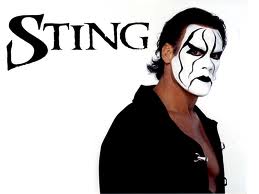
Catharine Krupinski - Posts: 3377
- Joined: Sun Aug 12, 2007 3:39 pm
I am having this exact problem as well -- I cannot look up or down, though side to side motion is fine. Unlike Zylox, I do have quite a few mods (almost all are from the STEP Skyrim Nexus Project mod) and nothing else seemed broken, though I didn't do extensive testing. After reading that I ought to let Skyrim create a fresh Skyrim.ini, I backed up both this and the skyrimprefs.ini, and deleted Skyrim.ini in My Games. However, after it loaded up and wrote a new Skyrim.ini, I couldn't load from the last point (granted, I changed the uGrids to = 7 so I'm sure that's what caused the CTD). So...this option is not available as a solution for my mouse issues.
Is someone able to help us correct it? Unlike the vocal minority who typically post, I have had all of 2 crashes up until this point. Specs if it really matters:
Win XP Pro SP3
i7 2600K @ 3.40 GHz
4 GB RAM
eVGA GeForce GTX 580 (single card, no SLI setup)
Razer DeathAdder mouse
Is someone able to help us correct it? Unlike the vocal minority who typically post, I have had all of 2 crashes up until this point. Specs if it really matters:
Win XP Pro SP3
i7 2600K @ 3.40 GHz
4 GB RAM
eVGA GeForce GTX 580 (single card, no SLI setup)
Razer DeathAdder mouse
Aha! I figured out the mouse Y look issue. You don't need to let Skyrim recreate a new Skyrim.ini. Just open that file, and look for "fMouseHeadingYScale=". Mine was set to 0.0100...I simply changed it to 0.5100, saved and reloaded and bingo...I can mouselook up and down again. I realize this is a very small, small fix considering the mountain of issues others are having, but to those having the can't look up / down issue, give this a try. As always, please back up prior to changing, and you may need to play with that value to suit your own needs. Good luck guys!
-

electro_fantics - Posts: 3448
- Joined: Fri Mar 30, 2007 11:50 pm
I have yet to do any serious testing with 1.2, but I did the Waking Nightmare quest with it and had no issues.
However, that quest obviously didn't involve dragons and my character doesn't have any elemental resistant gear (although this particular character is Nord, but I didn't check his active effects; besides, doesn't it still show up there, and it just doesn't have any real effect on gameplay?).
However, that quest obviously didn't involve dragons and my character doesn't have any elemental resistant gear (although this particular character is Nord, but I didn't check his active effects; besides, doesn't it still show up there, and it just doesn't have any real effect on gameplay?).
So what you mean is that you have no reason to be posting anything in this thread?
-

Wayne W - Posts: 3482
- Joined: Sun Jun 17, 2007 5:49 am
Steam updated my game today. Seems to run fine. Played for several hours this evening non-stop. Shadows still have jagged edges. Not a big deal to me. I don't stand around all day looking at shadows and whether their edges are smooth or not.
Forgot to mention, I killed a dragon, too. No issues. I haven't had any issues with dragons prior to the 1.2 patch. I have logged in about 76 hours of play. My level is 26. The game plays at a constant 60 fps.
Forgot to mention, I killed a dragon, too. No issues. I haven't had any issues with dragons prior to the 1.2 patch. I have logged in about 76 hours of play. My level is 26. The game plays at a constant 60 fps.
-

Jason Rice - Posts: 3445
- Joined: Thu Aug 16, 2007 3:42 pm
After hearing about the 1.2 patch issues all day I came home this evening to test them out for myself. Here are my results (PC version):
The good:
- Somewhat better mouse performance
- Seems to be better FPS in most cases around Skyrim
The horribly, horribly bad:
- Anytime I encounter a dragon my FPS drops to almost nothing, it flies into the sky and will hover a set distance from me. Advancing on it only pushes it further away and if I peck at it with arrows once it reaches a certain health level it simply floats off into the distance never to be seen again.
- Bookshelves are completely broken. If you try to take books off your shelves they are taken but they still show on the bookshelf and you can't put them back.
- Resistances broken as others have stated.
- Have yet to discover any other bugs due to the fact that the dragon bug breaks the game so much for me that I simply had to turn it off and stop playing it.
I cannot believe that a company that just made untold millions of dollars on what by all accounts is a great game would release this untested piece of garbage patch that introduces far greater bugs than what it's supposed to fix. They also have not released a statement about said garbage or discussed when they might be sending out an updated patch to allow us once again play the game as it was intended. Seriously guys, no matter how great your games may be, if I this is the type of experience and support I can expect from your company I will make darn well sure that I will never buy another game produced by your company or your parent company. What is this amateur hour? If I were you I would be ashamed of what I just unleashed on my loyal fanbase of paying customers and do everything in my power to communicate my apologies and make it right by issuing a new patch immediately.
I guess I'll start holding my breath for that to happen....
The good:
- Somewhat better mouse performance
- Seems to be better FPS in most cases around Skyrim
The horribly, horribly bad:
- Anytime I encounter a dragon my FPS drops to almost nothing, it flies into the sky and will hover a set distance from me. Advancing on it only pushes it further away and if I peck at it with arrows once it reaches a certain health level it simply floats off into the distance never to be seen again.
- Bookshelves are completely broken. If you try to take books off your shelves they are taken but they still show on the bookshelf and you can't put them back.
- Resistances broken as others have stated.
- Have yet to discover any other bugs due to the fact that the dragon bug breaks the game so much for me that I simply had to turn it off and stop playing it.
I cannot believe that a company that just made untold millions of dollars on what by all accounts is a great game would release this untested piece of garbage patch that introduces far greater bugs than what it's supposed to fix. They also have not released a statement about said garbage or discussed when they might be sending out an updated patch to allow us once again play the game as it was intended. Seriously guys, no matter how great your games may be, if I this is the type of experience and support I can expect from your company I will make darn well sure that I will never buy another game produced by your company or your parent company. What is this amateur hour? If I were you I would be ashamed of what I just unleashed on my loyal fanbase of paying customers and do everything in my power to communicate my apologies and make it right by issuing a new patch immediately.
I guess I'll start holding my breath for that to happen....
-

Victor Oropeza - Posts: 3362
- Joined: Sun Aug 12, 2007 4:23 pm
Steam updated my game today. Seems to run fine. Played for several hours this evening non-stop. Shadows still have jagged edges. Not a big deal to me. I don't stand around all day looking at shadows and whether their edges are smooth or not.
Forgot to mention, I killed a dragon, too. No issues. I haven't had any issues with dragons prior to the 1.2 patch. I have logged in about 76 hours of play. My level is 26.
Forgot to mention, I killed a dragon, too. No issues. I haven't had any issues with dragons prior to the 1.2 patch. I have logged in about 76 hours of play. My level is 26.
Have you encountered any dragons near known dragon roosts? Have fun with that if you do.
-

Gisela Amaya - Posts: 3424
- Joined: Tue Oct 23, 2007 4:29 pm
Well, here's my report after some quick tests.
Loaded up the game, mouse sensitivity in X and Y axis seems much improved. I used to get a slight slowdown in the Y axis and it's not there anymore.
I'm still using the 4GB Skyrim "loader" thing that's on TESNexus, and resolved my crashing issues I was getting with 1.1. Thus far, through the brief testing I've given the game, no crashes. We'll see how it reacts to normal 2-3 hour gameplay sessions later tonight.
First things first, I tested the broken resistances, this much I can confirm as bugged: Fire Atronachs can be killed with fire spells, and I'm noticing a lot more damage on my character from spells (I have a level of the Alteration perk that gives 10% magic resistance) and potions don't seem to alleviate it. Hopefully modders can fix this if Bethesda is lazy about patching the game again.
Fast travelled to a few dragon sites. Dragons seemed to work fine, granted, they were all "elder dragons", but they didn't fly backward or jitter or anything, and seemed normal enough.
No FPS issues either that I can detect, running on Ultra High by default. I wasn't getting any before the patch either though.
So we'll see how the game reacts under normal gameplay though. This was just a few quick stress tests (fast travelling a lot, fighting several dragons, testing resistances, etc).
Anything else specific I should test for?
EDIT - No mods running. Only non-standard thing I'm using is the 4GB loader program, which seems to still work fine with the new patch.
Loaded up the game, mouse sensitivity in X and Y axis seems much improved. I used to get a slight slowdown in the Y axis and it's not there anymore.
I'm still using the 4GB Skyrim "loader" thing that's on TESNexus, and resolved my crashing issues I was getting with 1.1. Thus far, through the brief testing I've given the game, no crashes. We'll see how it reacts to normal 2-3 hour gameplay sessions later tonight.
First things first, I tested the broken resistances, this much I can confirm as bugged: Fire Atronachs can be killed with fire spells, and I'm noticing a lot more damage on my character from spells (I have a level of the Alteration perk that gives 10% magic resistance) and potions don't seem to alleviate it. Hopefully modders can fix this if Bethesda is lazy about patching the game again.
Fast travelled to a few dragon sites. Dragons seemed to work fine, granted, they were all "elder dragons", but they didn't fly backward or jitter or anything, and seemed normal enough.
No FPS issues either that I can detect, running on Ultra High by default. I wasn't getting any before the patch either though.
So we'll see how the game reacts under normal gameplay though. This was just a few quick stress tests (fast travelling a lot, fighting several dragons, testing resistances, etc).
Anything else specific I should test for?
EDIT - No mods running. Only non-standard thing I'm using is the 4GB loader program, which seems to still work fine with the new patch.
-

Patrick Gordon - Posts: 3366
- Joined: Thu May 31, 2007 5:38 am
Let me start by saying patch 1.2 is complete garbage and I need patch 1.1 back.
1 - I can not do anything because if I try to save my game file, fast travel or do anything, even stand in one spot for a few seconds the game crashes.
2 - the only thing that changed was I was (forcibly) "upgraded" to patch 1.2
Bethesda used to be good when it came to customer support, the Skyrim creation kit has not been released nor information given and it has already been nearly a month. All the so called patches break more than they fix.
1 - I can not do anything because if I try to save my game file, fast travel or do anything, even stand in one spot for a few seconds the game crashes.
2 - the only thing that changed was I was (forcibly) "upgraded" to patch 1.2
Bethesda used to be good when it came to customer support, the Skyrim creation kit has not been released nor information given and it has already been nearly a month. All the so called patches break more than they fix.
^THIS
-

Jack - Posts: 3483
- Joined: Sat Oct 20, 2007 8:08 am
Hey guess what I found bethesda!? When I set my sound to the highest quality 24-bit, 192000 I get a big fat CTD  thanks for the patch. And no I'm not making that [censored] up... but hey it works at 48000 so you don't have to worry about it. >.>
thanks for the patch. And no I'm not making that [censored] up... but hey it works at 48000 so you don't have to worry about it. >.>
 thanks for the patch. And no I'm not making that [censored] up... but hey it works at 48000 so you don't have to worry about it. >.>
thanks for the patch. And no I'm not making that [censored] up... but hey it works at 48000 so you don't have to worry about it. >.>-

Tania Bunic - Posts: 3392
- Joined: Sun Jun 18, 2006 9:26 am
The elemental resistance bug <----- this alone is enough reason not to patch. Anyone who is still on the fence, don't even think about it. Nobody has legitimately reported that they don't get this bug after patch 1.2.
-

Daramis McGee - Posts: 3378
- Joined: Mon Sep 03, 2007 10:47 am
Have you encountered any dragons near known dragon roosts? Have fun with that if you do.
I guess I am not sure what you mean by "have fun with that" near dragon roosts.
-

Alycia Leann grace - Posts: 3539
- Joined: Tue Jun 26, 2007 10:07 pm
