Also I should note that the other machine I tested on besides my own DOES have the regkey used by the enabler, but mine does not. That said, neither one detects the game. And in case anyone wanted to know how i was testing on two machines, I'm using teamviewer to remote control my brothers computer so that I could test.
Concerning the small patch through Steam today:
He was asked if he was using legal copies of the game
Also I should note that the other machine I tested on besides my own DOES have the regkey used by the enabler, but mine does not. That said, neither one detects the game. And in case anyone wanted to know how i was testing on two machines, I'm using teamviewer to remote control my brothers computer so that I could test.
-

Wayne Cole - Posts: 3369
- Joined: Sat May 26, 2007 5:22 am
As for the EXE, I placed mine in my Skyrim directory under Steam. I ran it, it said loading Fallout: New Vegas and then Skyrim launched with full Steam Shell integreation. I ALT+TABBED out and checked the process manager and it says TESV.4gb. I can only assume it works.
-

Everardo Montano - Posts: 3373
- Joined: Mon Dec 03, 2007 4:23 am
People may think it's a placebo, but if you want to use HD textures this was the only way. Otherwise the game crashed after playing it a while.
Just found this posted over at anandtech by Locut0s: http://forums.anandtech.com/showthread.php?p=32601321&posted=1#post32601321
From wikipedia:
http://en.wikipedia.org/wiki/X86-64
"
Ability to run existing 32-bit applications (.exe programs) and dynamic link libraries (.dlls) using WoW64. Furthermore, a 32-bit program, if it was linked with the "large address aware" option,[52] can use up to 4 GB of virtual address space in 64-bit Windows, instead of the default 2 GB (optional 3 GB with /3GB boot option and "large address aware" link option) offered by 32-bit Windows.[56] Unlike the use of the /3GB boot option on x86, this does not reduce the kernel-mode virtual-address space available to the operating system. 32-bit applications can therefore benefit from running on x64 Windows even if they are not recompiled for x86-64.
"
Sounds to me like it will help if you have 64bit ver of Windows.
http://en.wikipedia.org/wiki/X86-64
"
Ability to run existing 32-bit applications (.exe programs) and dynamic link libraries (.dlls) using WoW64. Furthermore, a 32-bit program, if it was linked with the "large address aware" option,[52] can use up to 4 GB of virtual address space in 64-bit Windows, instead of the default 2 GB (optional 3 GB with /3GB boot option and "large address aware" link option) offered by 32-bit Windows.[56] Unlike the use of the /3GB boot option on x86, this does not reduce the kernel-mode virtual-address space available to the operating system. 32-bit applications can therefore benefit from running on x64 Windows even if they are not recompiled for x86-64.
"
Sounds to me like it will help if you have 64bit ver of Windows.
-

Mandy Muir - Posts: 3307
- Joined: Wed Jan 24, 2007 4:38 pm
Checking my registry through regedit, the path mentioned does not exist (the Wow6432Node folder contains only a Microsoft and an Nvidia folder).
-
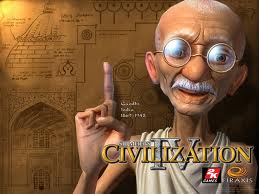
Captian Caveman - Posts: 3410
- Joined: Thu Sep 20, 2007 5:36 am
Once I stuck the thing in the Skyrim folder it found the file it needed. Testing and will let you know if I get any more crashes. Thanks for this ChairGraveyard, the game is unplayable without LAA enabled for me.
-
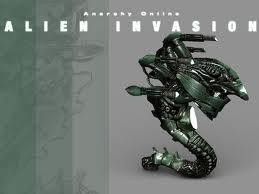
Alisia Lisha - Posts: 3480
- Joined: Tue Dec 05, 2006 8:52 pm
Yeah, I know the LAA works. Not questioning that.. In fact, quite the opposite.. That's why there's 3 threads scattered across the forums with almost 10 pages each of people very upset... especially the one in Technical Support. LAA works and it is necessary if you use HD mods of any kind, or wish for better performance out of your game even if you don't.
-
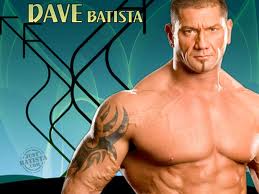
Amy Siebenhaar - Posts: 3426
- Joined: Fri Aug 10, 2007 1:51 am
I really hope Bethesda AND Steam pay attention to the fact that in one day this is at 7 pages .......
WTF I pay $169 + 30 (Guide) for this game and I have to get POP-UPS from Steam!!!!!!! I run the Launcher and there is a pop-up ??? I close the Game out and there is a POP_UP?!?!?!?
I have played this series since the beginning. Arena!!!! Yes I AM pissed. OFFline this goes and I will only use UNofficial patches from now on. Thank you Bethesda! _|_ <<---middle finger/.
WTF I pay $169 + 30 (Guide) for this game and I have to get POP-UPS from Steam!!!!!!! I run the Launcher and there is a pop-up ??? I close the Game out and there is a POP_UP?!?!?!?
I have played this series since the beginning. Arena!!!! Yes I AM pissed. OFFline this goes and I will only use UNofficial patches from now on. Thank you Bethesda! _|_ <<---middle finger/.

-

He got the - Posts: 3399
- Joined: Sat Nov 17, 2007 12:19 pm
Yeah, I know the LAA works. Not questioning that.. In fact, quite the opposite.. That's why there's 3 threads scattered across the forums with almost 10 pages each of people very upset... especially the one in Technical Support. LAA works and it is necessary if you use HD mods of any kind, or wish for better performance out of your game even if you don't.
LAA is required for a lot of us if you even want to play the game at all for more than 20 minutes at a time, never mind HD mods.
Also, as someone posted above, placing ChairGraveyard's exe in the skyrim directory causes it to work, so kudos ChairGraveyard!
-

Katey Meyer - Posts: 3464
- Joined: Sat Dec 30, 2006 10:14 pm
Does the registry key I mentioned exist? What error does it give?
Also, as to whether or not we know it's working (assuming it's running TESV.4gb) there's not really any way I know of. I've never seen the game even get close to going over 2GB, personally.
Also, as to whether or not we know it's working (assuming it's running TESV.4gb) there's not really any way I know of. I've never seen the game even get close to going over 2GB, personally.
How about getting SkyrimPath via Steampath or argument after this part if everything else fails?
HKEY regkey; if (RegOpenKey(HKEY_LOCAL_MACHINE,TEXT("SOFTWARE\\SOFTWARE\\Wow6432Node\\Bethesda Softworks"),®key) == ERROR_SUCCESS) { DWORD type; if (RegQueryValueEx(regkey,TEXT("Skyrim"),NULL ,&type,NULL,NULL) == ERROR_SUCCESS) { DWORD fnvpath_size = MAX_PATH+1; if ((type == REG_SZ || type == REG_EXPAND_SZ) && RegQueryValueEx(regkey,TEXT("Skyrim"),NULL,&type,(LPBYTE) fnvpath,&fnvpath_size) == ERROR_SUCCESS) { if (type == REG_SZ || type == REG_EXPAND_SZ) { fnvpath[MAX_PATH] = 0; if (!SetCurrentDirectory(fnvpath)) { ShowError(TEXT("Unable set current dir to Skyrim dir.")); return -1; } } } } RegCloseKey(regkey); }else if(RegOpenKey(HKEY_LOCAL_MACHINE,TEXT("SOFTWARE\\SOFTWARE\\Wow6432Node\\Valve"),®key) == ERROR_SUCCESS)...-

john palmer - Posts: 3410
- Joined: Fri Jun 22, 2007 8:07 pm
Yeah, I know the LAA works. Not questioning that.. In fact, quite the opposite.. That's why there's 3 threads scattered across the forums with almost 10 pages each of people very upset... especially the one in Technical Support. LAA works and it is necessary if you use HD mods of any kind, or wish for better performance out of your game even if you don't.
Just to be clear, I meant that as added support for what you were saying. The context I quoted that from was a debate from some in the anandtech thread over LAA being a placebo, while it clearly works for a lot of people. Some people are just completely dismissive of it, but when you apply it and suddenly don't have any problems, something has to be going on.
-

Invasion's - Posts: 3546
- Joined: Fri Aug 18, 2006 6:09 pm
Bioxx and ChairGraveyard: Yes I am using the new patch / protected TESV.exe. By all indications my game is currently LAA, the launcher worked problem-free (aside from stating it was launching Fallout New Vegas).
As I previously stated I'm on Vista x64 and my registry keys are as expected.
As I previously stated I'm on Vista x64 and my registry keys are as expected.
-

Amie Mccubbing - Posts: 3497
- Joined: Thu Aug 31, 2006 11:33 pm
Yes, once the .exe is extracted into the Skyrim folder (steamapps/...), it seems to launch properly. However, the running application seems to be TESV.exe, and not a modified version.
-
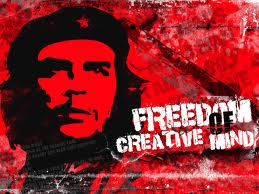
M!KkI - Posts: 3401
- Joined: Sun Jul 16, 2006 7:50 am
Then you have looked in the wrong place.
Yes i was in the Current User Folder sorry, but in HKLM/Software i have no Wow6432Node Folder and yes i have x64 W7.
And Skyrim IS in HKLM/Software/Bethesda Softworks/Skyrim and because of this i only get a "Unable to get file information" with this Launcher.

Is there any way to make it compatible?
FNV4GB with FNV works fine even with my different registrykey, don't now why.
( yes all my Bethesda Games are legal!)
-

Austin Suggs - Posts: 3358
- Joined: Sun Oct 07, 2007 5:35 pm
Yes, once the .exe is extracted into the Skyrim folder (steamapps/...), it seems to launch properly. However, the running application seems to be TESV.exe, and not a modified version.
did you start steam before running fnv4gb.exe ?
steam needs to be running first otherwise it will start the tes launcher
-

Star Dunkels Macmillan - Posts: 3421
- Joined: Thu Aug 31, 2006 4:00 pm
I'll try out Skyrim without this patch for awhile, then try it with the patch, and see if there's any difference. I'm not worried about save game corruption or what-not, I have the retail copy, so re-installing is a breeze, and Nexus Mod manager makes mods easy enough, so I'll be a perfect test candidate XD
-

Manuel rivera - Posts: 3395
- Joined: Mon Sep 10, 2007 4:12 pm
LAA is required for a lot of us if you even want to play the game at all for more than 20 minutes at a time, never mind HD mods.
Also, as someone posted above, placing ChairGraveyard's exe in the skyrim directory causes it to work, so kudos ChairGraveyard!
Also, as someone posted above, placing ChairGraveyard's exe in the skyrim directory causes it to work, so kudos ChairGraveyard!
-
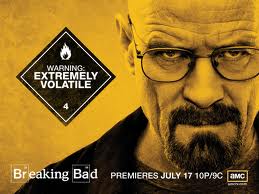
Scarlet Devil - Posts: 3410
- Joined: Wed Aug 16, 2006 6:31 pm
Steam was running, however, it gave me the launcher anyway. Is this because I'm running 32 bit? Do I need to change the registry path?
-

Stephy Beck - Posts: 3492
- Joined: Mon Apr 16, 2007 12:33 pm
I'll try out Skyrim without this patch for awhile, then try it with the patch, and see if there's any difference. I'm not worried about save game corruption or what-not, I have the retail copy, so re-installing is a breeze, and Nexus Mod manager makes mods easy enough, so I'll be a perfect test candidate XD
-

Kate Schofield - Posts: 3556
- Joined: Mon Sep 18, 2006 11:58 am
How about getting SkyrimPath via Steampath or argument after this part if everything else fails?
HKEY regkey; if (RegOpenKey(HKEY_LOCAL_MACHINE,TEXT("SOFTWARE\\SOFTWARE\\Wow6432Node\\Bethesda Softworks"),®key) == ERROR_SUCCESS) { DWORD type; if (RegQueryValueEx(regkey,TEXT("Skyrim"),NULL ,&type,NULL,NULL) == ERROR_SUCCESS) { DWORD fnvpath_size = MAX_PATH+1; if ((type == REG_SZ || type == REG_EXPAND_SZ) && RegQueryValueEx(regkey,TEXT("Skyrim"),NULL,&type,(LPBYTE) fnvpath,&fnvpath_size) == ERROR_SUCCESS) { if (type == REG_SZ || type == REG_EXPAND_SZ) { fnvpath[MAX_PATH] = 0; if (!SetCurrentDirectory(fnvpath)) { ShowError(TEXT("Unable set current dir to Skyrim dir.")); return -1; } } } } RegCloseKey(regkey); }else if(RegOpenKey(HKEY_LOCAL_MACHINE,TEXT("SOFTWARE\\SOFTWARE\\Wow6432Node\\Valve"),®key) == ERROR_SUCCESS)...I can definitely add this. I was working on making it so you could specify it through the command line as an argument after the Steam AppID, but I like this way better for now (until I can test the command line args at home). So the path value is definitely there in \\Valve? Is the key named "Skyrim" or something else?
I'm going to be starting a new thread on this soon, working on getting everything rejiggered to say the right stuff for error messages and such.
-

Laura-Lee Gerwing - Posts: 3363
- Joined: Fri Jan 12, 2007 12:46 am
Well the game runs fine with your 4gb enabler, and it shows TESV.4gb running in taskmanager, and when i check that file i can see it's LAA flag is set....however my game is only using 1gb of ram atm so it's hard to tell if it's actually working...haha
No LAA doesn't work after the new patch. Wait till it CTDs and check it again.
-
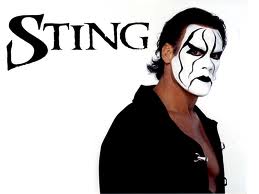
Catharine Krupinski - Posts: 3377
- Joined: Sun Aug 12, 2007 3:39 pm
Yes i was in the Current User Folder sorry, but in HKLM/Software i have no Wow6432Node Folder and yes i have x64 W7.
And Skyrim IS in HKLM/Bethesda Softworks/Skyrim and because of this i only get a "Unable to get file information" with this Launcher.
Is there any way to make it compatible?
FNV4GB with FNV works fine even with my different registrykey, don't now why.
( yes all my Bethesda Games are legal!)
And Skyrim IS in HKLM/Bethesda Softworks/Skyrim and because of this i only get a "Unable to get file information" with this Launcher.

Is there any way to make it compatible?
FNV4GB with FNV works fine even with my different registrykey, don't now why.
( yes all my Bethesda Games are legal!)
http://www.mediafire.com/?surb5uy8xonz691
@ ChairGraveyard
no but there is a Steam\\InstallPath and from there on skyrim should always be at ....\\steamapps\\common\\skyrim
EDIT: I also have no idea if "RegOpenKey(HKEY_LOCAL_MACHINE,TEXT("SOFTWARE\\SOFTWARE\\Wow6432Node\\Bethesda Softworks"),®key) == ERROR_SUCCESS" return false if it does not exist (if it doesn't it would make an else if more complicated)
-
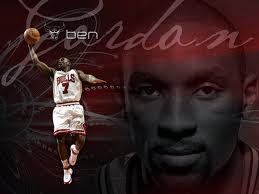
Cody Banks - Posts: 3393
- Joined: Thu Nov 22, 2007 9:30 am
@ ChairGraveyard
no but there is a Steam\\InstallPath and from there on skyrim should always be at ....\\steamapps\\common\\skyrim
no but there is a Steam\\InstallPath and from there on skyrim should always be at ....\\steamapps\\common\\skyrim
This is indeed true
-

Theodore Walling - Posts: 3420
- Joined: Sat Jun 02, 2007 12:48 pm
On a related note, does the other additions the fnv4gb_helper.dll add in, like hooking GetTickCount(), do anything positive with Skyrim?
-

x a million... - Posts: 3464
- Joined: Tue Jun 13, 2006 2:59 pm
